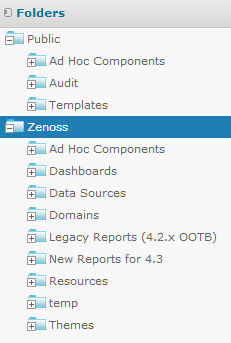Working with the Analytics repository
The repository is the Analytics internal storage for all reports, dashboards, analysis views, and related files. The repository is organized as a tree structure of folders containing those components, much like a file system. Zenoss provides a set of folders that are available upon installation (such as ad hoc components, dashboards, domains, reports, resources, etc.), as shown below.
To access the Repository Folder view, select View > Repository.
Since the offerings in the Zenoss -provided folders may change in a future update, it is important to note that any changes you make to the Zenoss folder may be overwritten in the future. Therefore, it is important to populate a folder specifically for your organization. You can use the contents of the Zenoss folder as a guide to determine which folders you would like to copy to your organization's space in the repository (typically a folder on the same level as the existing Zenoss folder).
To copy a folder, simply right-click on the folder and select Copy, then right-click on the destination parent folder and select Paste.