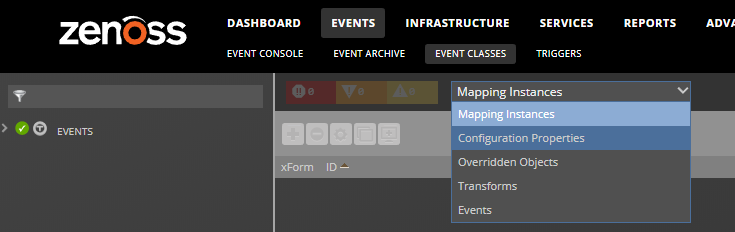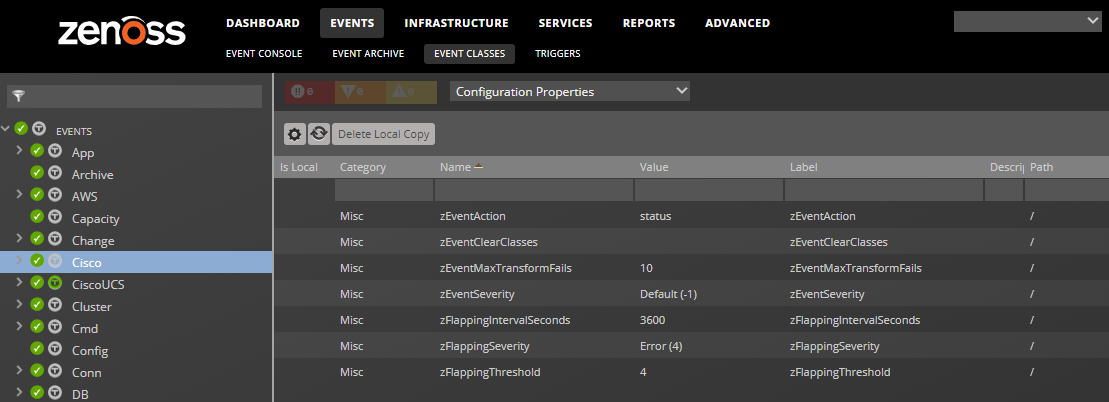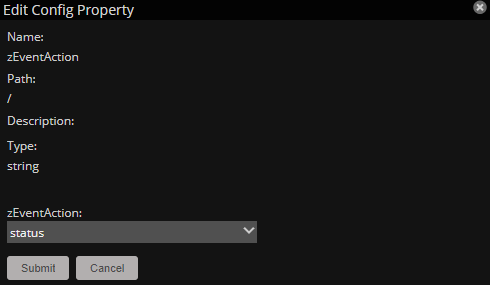Event properties
-
From the navigation menu, choose EVENTS > Event Classes.
-
From the drop-down list, choose Configuration Properties.
-
To view and override event configuration properties for a specific event class:
-
Navigate to that class, and then select Configuration Properties.
-
Double-click the configuration property that you want to change. The presence of Yes in the Is Local column indicates an overriding value.
- In the Edit Config Property dialog box, make changes and then click SUBMIT.
-
-
To remove an override and once again inherit the value from the root of the hierarchy:
- Select the property in the list.
- Click Delete Local Copy and, when prompted, click OK.
Table of event configuration properties
| Name | Type | Description |
|---|---|---|
| zEventAction | string | Specifies the database table in which an event will be stored. Possible values are: status, history and drop. Default is status, meaning the event will be an active event. History sends the event directly to the history table. Drop tells the system to discard the event. |
| zEventClearClasses | lines | Lists classes that a clear event should clear (in addition to its own class). |
| zEventMaxTransformFails | int | After the specified number of failures, disable bad transforms from executing. Default is 10. |
| zEventSeverity | int | Overrides the severity value of events from this class. Possible values are 5 (Critical), 4 (Error), 3 (Warning), 2 (Info), 1 (Debug), 0 (Clear), and -1 (Default). |
| zFlappingIntervalSeconds | int | Defines the time interval to check for event flapping (changing severity level repeatedly). Default value is 3600 seconds. |
| zFlappingSeverity | int | Drop-down list to set the severity to check for event flapping. If the severity level on an event changes from this value a certain number of times (zFlappingThreshold) within a certain time range (zFlappingIntervalSeconds) then an event flapping event is generated. Possible values are 5 (Critical), 4 (Error), 3 (Warning), 2 (Info), 1 (Debug), and 0 (Clear). |
| zFlappingThreshold | int | Number of times an event severity must flap within an interval. One of the parameters to define in order to generate event flapping events. |
A good example of how the system uses the event class configuration properties is found in the /Status event class. Within the /Status event class configuration properties, zEventAction is set to "history" and zEventSeverity is set to "Default". This means that events sent with this event class are sent into the active events table with an initial state of closed, and the event severity unchanged.
For more information about event manipulation techniques, see Event mapping and transforms.