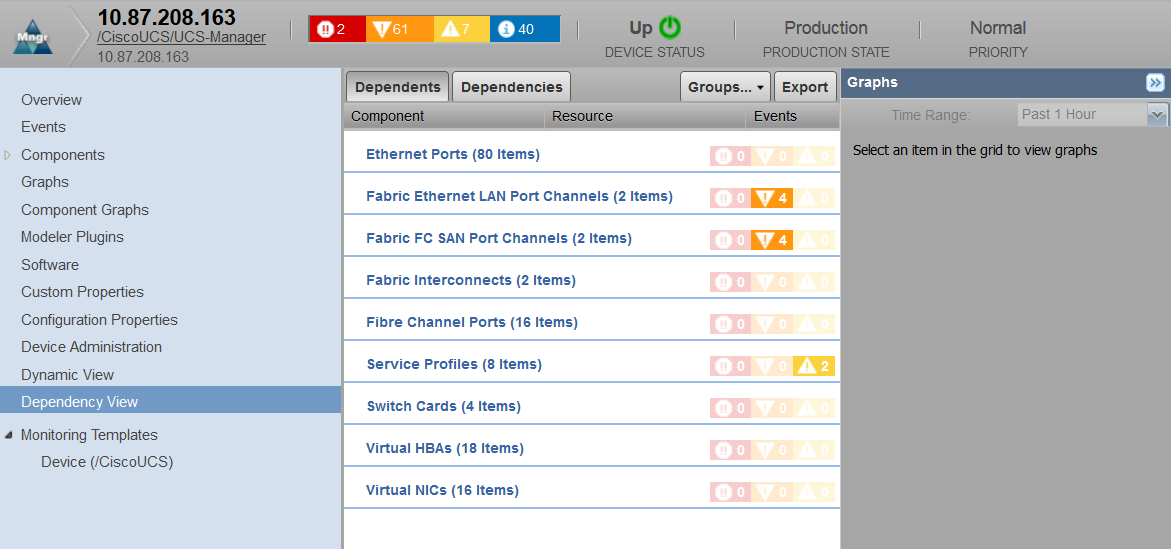Dependency view
The dependency view of a device shows the resources that are dependent on the selected device as well as those resources that the device is dependent on. In this view, you can see the resource, associated component, and any events related to the component.
The following table identifies the places where a dependency view is available.
| Location | How to display |
|---|---|
| Device Overview page | Navigate to the device overview page and select Dependency View |
| Device Component page | Navigate to the device overview page and select the component you are interested in. In the Display drop-down list, select Dependencies. |
| Group Details page (including Groups, Systems, and Locations) | Navigate to the Group, System or Location name and click Details. Then, select Dependency View |
Regardless of how you navigate to the Dependency View, the functionality remains the same.
Sample Dependency View:
Using Dependency View:
- Click Dependents to see the resources that are dependent on the selected device or component. Click Dependencies to see the resources that this device or component is dependent on. For example, if you click the Dependency View of a Hyper-V server, you will see that VMs, datastores, and other resources are dependent on the Hyper-V server, while the server itself is dependent on the Host CPUs, HDDs, and Network Adapters (seen after clicking Dependencies).
- Click on a Component to expand its dependents or dependencies.
- Click Groups to select the resources that you want to display in the view.
- Export the data displayed by clicking the Export button. A CSV file is exported with the data as it is presented in the view.
- Click a resource name to be taken to its overview page which displays performance graphs and other details.
All selections made with respect to the display of the view will be saved so that when a particular user selects another dependency view, Resource Manager renders the dependency view using the same parameters. This is only applicable for the same user. There is no global setting available for the dependency view.