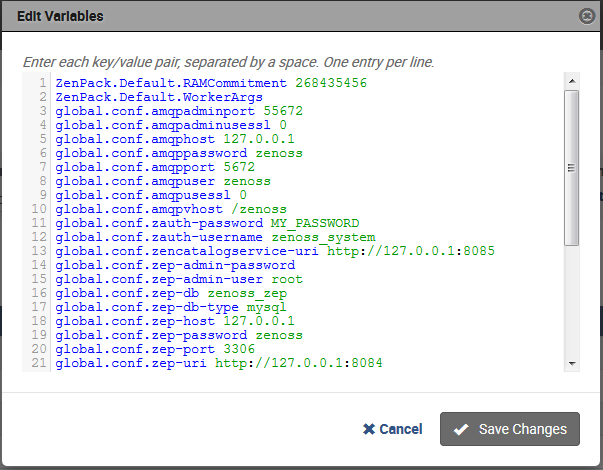Optional: Configuring OpenTSDB compaction
Resource Manager uses OpenTSDB to store the monitoring data it collects. When OpenTSDB compaction is enabled, multiple columns in an HBase row are merged into a single column, to reduce disk space. In testing, Zenoss has observed that these merges result in duplicate data points, so by default, compaction is disabled. Duplicate data points do not affect data integrity.
Enabling compaction slows performance and is not recommended. Zenoss customers may contact Zenoss Support for additional assistance.
- Log in to the Control Center browser interface.
- In the Applications table, click Zenoss.resmgr.
-
In the application title line, click Edit Variables.
Initially, the application title line appears immediately below the Control Center banner at the top of the page. When you scroll down the page, the application title line persists at the top of the page.
-
In the Edit Variables dialog, scroll to the bottom of the list.
- Change the value of the tsd.storage.enable_compaction variable from False to True.
- Click Save Changes.
- Restart the OpenTSDB services.
- Scroll down the page to the Services table, and then locate the opentsdb service.
- In the Actions column of the opentsdb service, click the Restart control.