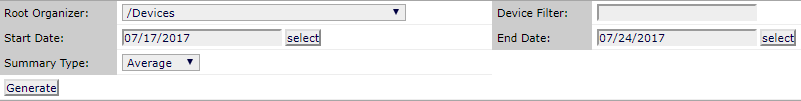Interface Utilization
Shows the traffic through all network interfaces monitored by Resource Manager.
Report filtering
Root Organizer: The device class to use for filtering. The default is /Devices.
Device Filter: Enter the name of the device to filter by.
Start Date / End Date: The first and last dates of the range of dates to include in the report. To select a date from a calendar, click select. The default range is the week ending with the current date.
Summary Type: Possible values include: Average, Maximum, Minimum, and Last.
To generate or refresh the report, click Generate. Note: If you export the report by clicking Export all, be sure to format the percentage columns to show percentages instead of decimal values.
This report uses data point aliases. To add datapoints to a report, add the alias, and then ensure the values return in the expected units.
| Alias | Expected Units |
|---|---|
| inputOctets__bytes | bytes/sec |
| outputOctets__bytes | bytes/sec |
Report contents
| Column | Content |
|---|---|
| Device | Name of the device based on the filter parameters selected. |
| Interface | Name of interface. Click the link to be taken to the Device Components page. |
| Speed | The interface's rated bandwidth, in bits per second |
| Input | Average traffic coming in to the interface, in bits per second |
| Output | Average traffic going out of the interface, in bits per second |
| Total | Total average traffic across the interface, in bits per second |
| % Util | Percentage of the interface's bandwidth consumed |