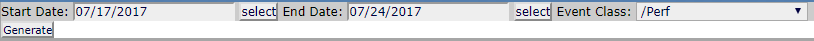Threshold Summary
Provides information about the devices that are approaching or exceeding their thresholds.
Report filtering
Start Date / End Date: The first and last dates of the range of dates to include in the report. To select a date from a calendar, click select. The default range is the week ending with the current date.
Event Class: The device class to use for filtering. The default is /Perf.
To generate or refresh the report, click Generate.
Note: If you export the report by clicking Export all, be sure to format the percentage columns to show percentages instead of decimal values.
Report contents
| Column | Content |
|---|---|
| Device | Name of the device based on the filter parameters selected. |
| Component | Network interface component name, if applicable. |
| Event Class | Event class that had a threshold breach. |
| Count | Number of times a threshold was breached. |
| Duration | Amount of time that a threshold was breached. |
| % | Percentage of time that the threshold was breached for the report's time period. |