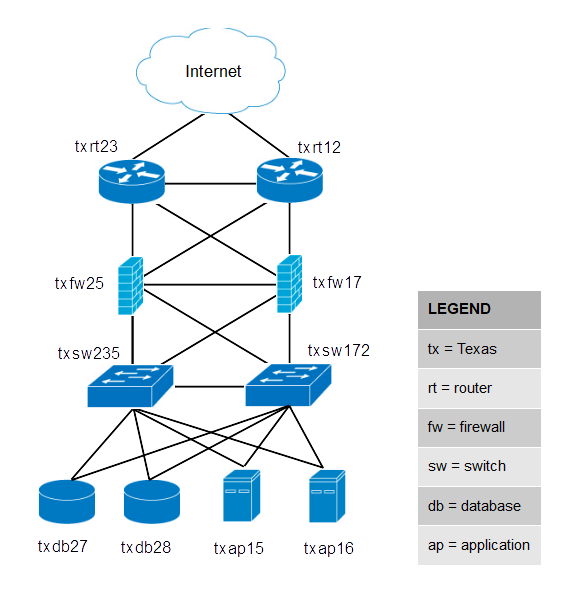Create a service model
This tutorial demonstrates how to create a service model for a simplified CRM application, view the model, and view and interpret the root-cause analyses that Service Impact creates when events affect the application's availability state.
About this tutorial:
- For information about Service Impact browser interface elements, see Service Impact home page.
- Complete the tasks in the order in which they are presented.
- Where indicated, steps depend on the version of Resource Manager with which Service Impact is deployed.
- Device and component resources for this tutorial are fake, and do not affect production environments. The final task erases the fake devices and the nodes that you create during the tutorial.
The following diagram shows the network topology of the CRM application that is featured in this tutorial.