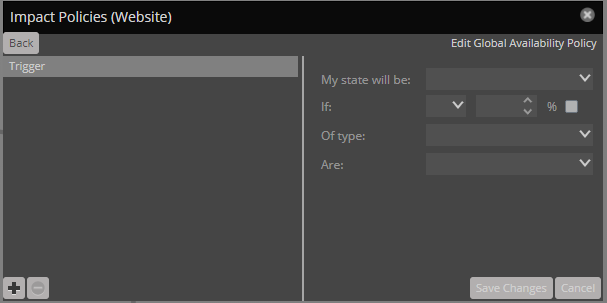Edit Policy options (Performance)
Use the Edit Policy options to add or edit state triggers for contextual or global policies.
To add a trigger, in the lower-left corner click Add. On the right side of the dialog box, modify the trigger fields (described in the following table), and then click Save Changes.
| Field | Description |
|---|---|
| My state will be | The new state, if the trigger applies. Possible states: UNACCEPTABLE, DEGRADED, ACCEPTABLE. |
| If | The conditions that trigger a state change. To specify a percentage rather than an absolute value, click %. |
| Of type | Restrict the type of child node to which the trigger applies. Types other than Any are exclusive. |
| Are | The state of child nodes that cause an evaluation of this trigger. Possible states: UNACCEPTABLE, DEGRADED, ACCEPTABLE. |