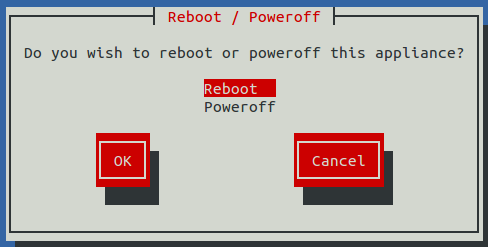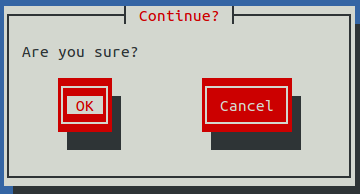Reboot / Poweroff System
This option reboots or shuts down and powers off a Control Center host.
- Gain access to the Control Center host, through the console interface of your hypervisor, or through a remote shell utility such as PuTTY.
- Log in as the root user.
-
In the Appliance Administration menu, select the Reboot / Poweroff System option.
-
Use the Down Arrow key to select Reboot or Poweroff System.
-
Press Tab to highlight OK, and then press Enter.
-
Use Tab to select OK or Cancel, and then press Enter.
The system reboots or shuts down and powers off.