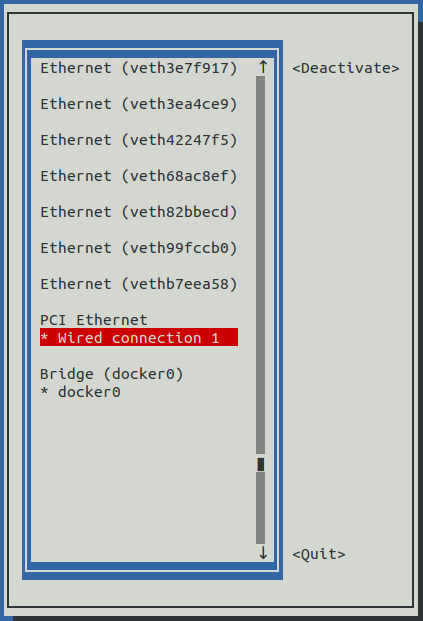Activate a connection
The Activate a connection submenu provides options for activating and deactivating network connections.
Do not deactivate the docker0 connection.
On selection, the Activate a connection submenu displays the available connections. The asterisk character (*) at the beginning of a connection name indicates that the connection is active.
Use the arrow keys to select a connection, and then use Tab to navigate the options at the right side of the list. Use Enter to choose an option.
Always reboot after activating or deactivating a connection.