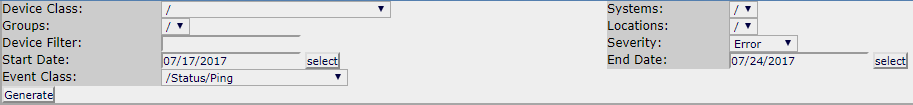Availability Report
Shows the percentage of time that a device is considered available. You can filter this report on a variety of criteria, including by a time period.
Report filtering
Device Class: The device class to use for filtering. The default is / (all device classes).
Systems: Select the systems to filter by. The default is / (all systems).
Groups: Select the groups to filter by. The default is / (all groups).
Locations: Select the locations to filter by. The default is / (all locations).
Device Filter: Enter the name of the device to filter by.
Severity: The severity level used in the availability calculation described below. The default is Critical. If another level is wanted, select it from the drop-down list.
Start Date / End Date: The first and last dates of the range of dates to include in the report. To select a date from a calendar, click select. The default range is the week ending with the current date.
Event Class: The event class to use for filtering. The default is /Status/Ping.
To generate or refresh the report, click Generate.
Note
If you export the report by clicking Export all, be sure to format the percentage columns to show percentages instead of decimal values.
The percent availability value is calculated by first summing the duration of all events of a particular class with a production state of Production and with a severity greater than or equal to a specified severity in the filter criteria. This sum is then divided by the total duration of the time range, and then subtracted from 1 and multiplied by 100 to get the percent available, as in the following equation:
1 - ((Total event down time) / (total duration)) * 100
Note
Events whose firsttime and lasttime fields are the same are not used in the calculation. These could represent an event that occurs and is subsequently cleared by the next event, or an event that has happened only once in the specific date range.
Report contents
| Column | Content |
|---|---|
| Device | Name of the device based on the filter parameters selected. |
| Systems | Systems name if applicable to the filter. |
| Availability | Total availability of the selected devices. |