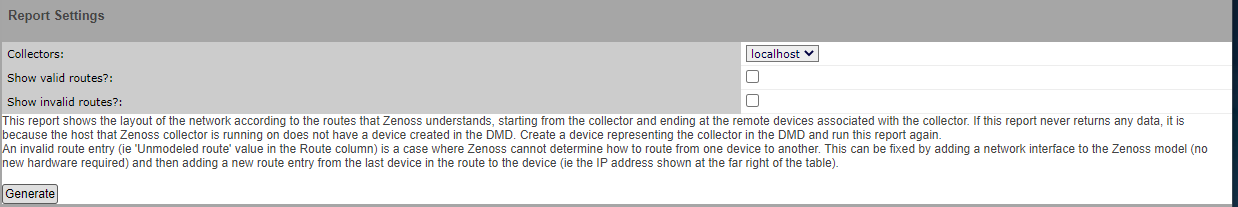Network Topology
This report shows the layout of the network according to the routes that Resource Manager understands, starting from the collector and ending at the remote devices that are associated with the collector.
Troubleshooting this report
-
The report does not return data if the host on which the Resource Manager collector is running does not have a device created in the device management database (DMD) object that stores the basic model of the network in the Zope database (ZODB).
To resolve this issue, create a device that represents the collector in the DMD, and then run the report again.
-
An invalid route entry (for example, Missing link here value in the Route column) indicates that Resource Manager cannot determine how to route from one device to another.
To resolve this issue: 1. Add a network interface to the model (no new hardware is required). 2. Add a new route entry from the last device in the route to the device (the IP address shown at the far right of the table).
Report filtering settings
Collectors: Select the collector on which to base the report. Connections from this collector to associated devices is shown in the report.
- Show valid routes?
- Select this check box to show valid connections between the selected collector and remote devices.
- Show invalid routes?
- Select this check box to show invalid connections between the selected collector and remote devices. An invalid route indicates that a route from the collector to the device could not be determined.
To generate or refresh the report, click Generate.
Report contents
| Column | Content |
|---|---|
| Collector | Name of the collector. |
| Route | Route from the collector to the device. |
| Device IP Address | IP address of the device. |
| Device Name | Name of the device. |
| Repeat | Repeat interval of the maintenance window. |