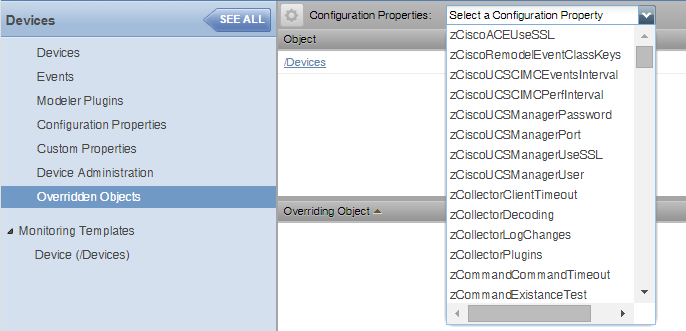Overridden objects
Use the Overridden Objects view to see the objects that have overrides on their configuration properties. This view is available when looking at details of all devices.
To display the Overridden Objects view, navigate to the INFRASTRUCTURE > Devices pages and click Details. Then, click Overridden Objects from the left-column menu.
Select a configuration property from the drop-down list to view the overridden objects for that property. Double-click the row of the overriding object to open an edit dialog box.
Do not click the link of the overriding object. You will be taken to that object's page in the infrastructure view. Instead, double-click the clear area of the row of the overriding object to view the Edit Configuration Property dialog.