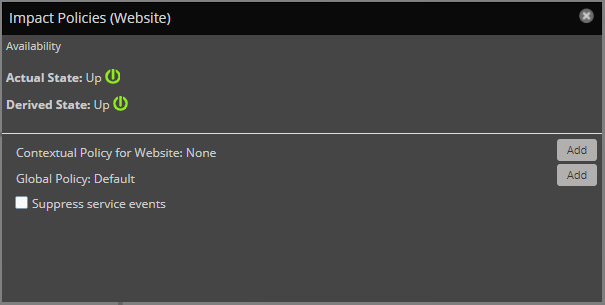Impact Policies dialog box
In the Impact Policies dialog box, add or edit state triggers for contextual or global policies. Note, Impact Policies for Availability and Performance are set separately, depending on which aspect is selected.
To prevent sending service events when changes affect a node, check Suppress service events. Choose this option when a service node is used solely to group child nodes.
If a custom state provider is not associated with a node, the dialog box does not contain the option to edit the custom state provider.
For a policy or custom state provider, click Add or Edit to access options.