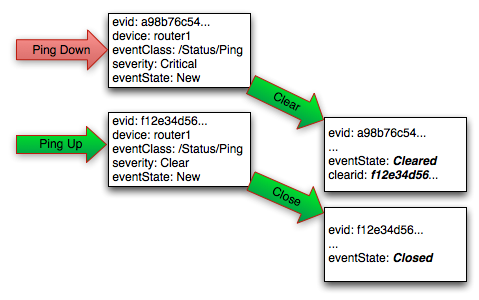Auto-clear correlation
The auto-clearing feature is similar to the de-duplication feature. It also is based on the event's fingerprint. The difference is which event fields make up the fingerprint, and what happens when a new event matches an existing event's fingerprint.
All of the standard events created as a result of polling activities do auto-clearing by themselves. As with de-duplication, you would invoke auto-clearing manually only to handle events that come from other sources, such as syslog, a Windows event log, or SNMP traps.
If a component has been identified for the event, then the auto-clear fingerprint consists of these fields:
- If component UUID exists:
- component UUID
- eventClass (including zEventClearClasses from event class configuration properties)
- eventKey (can be blank)
- If component UUID does not exist:
- device
- component (can be blank)
- eventKey (can be blank)
- eventClass (including zEventClearClasses from event class configuration properties)
When a new event comes into the system with a special 0 (Clear) severity, Resource Manager checks all active events to see if they match the auto-clear fingerprint of the new event. All active events that match the auto-clear fingerprint are updated with a Cleared state, and the clearid field is set to the UUID of the clear event. After a configurable period of time, all events in a closed state (Closed, Cleared, and Aged) are moved from the active events table to the event archive.
If an event is cleared by the clear event, it is also inserted into the active events table with a status of Closed; otherwise,it is dropped. This is done to prevent extraneous clear messages from filling your events database.
The following illustration depicts a standard ping down event and its associated clear event.
If you need to manually invoke the auto-clearing correlation system, you can use an event transform to make sure that the clear event has the 0 (Clear) severity set. You also need to ensure that the device, component, and eventClass fields match the events you intend to clear.
To prevent inadvertently clearing a wider range of events than intended, avoid making clear events too generic.