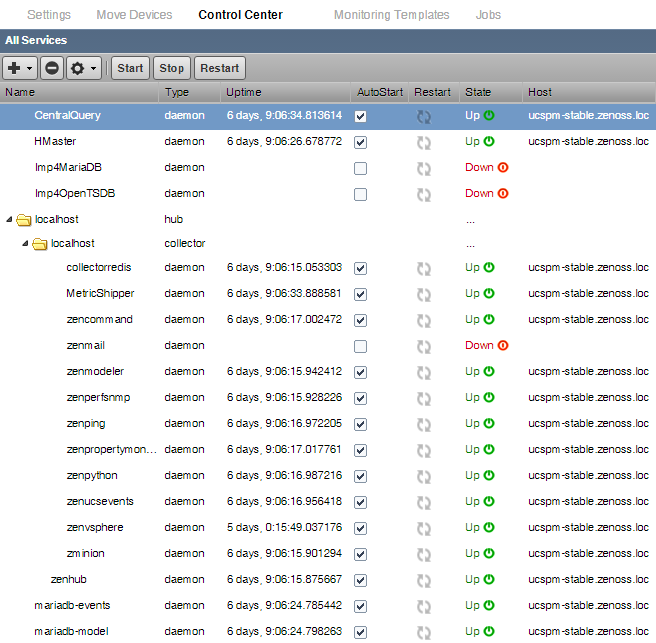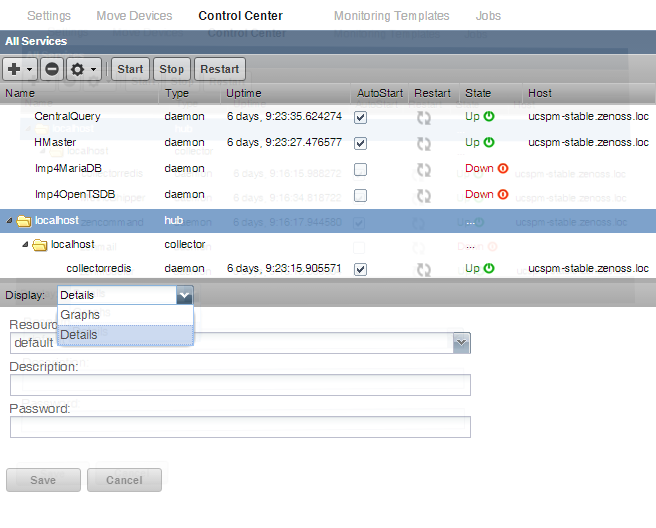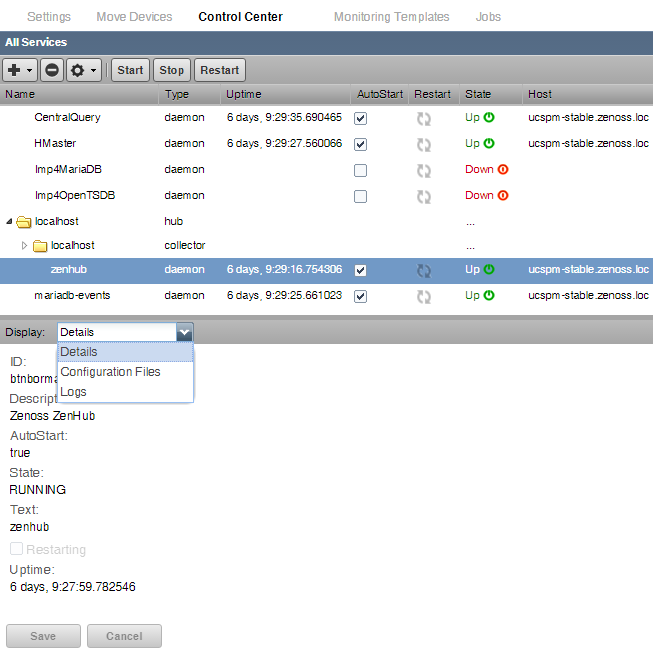Collector and hub interface
- To view and manage collectors and hubs:
- Log in as the Resource Manager user.
-
From the navigation menu, select ADVANCED > Control Center. The Control Center All Services page appears.
The page lists existing hubs and collectors in hierarchical form. Hubs are listed at the top level; collectors are nested below the hub to which they belong.
From this page, you can:
- Add a hub or a collector
- Delete a hub (which also deletes its associated collectors) or a collector Note: You cannot delete the default hub and collector (localhost)
- View and edit hub settings
- Configure associated monitoring and performance templates
Select a hub to display details and graphs. The Resource Pool ID for the hub appears and can be changed if needed. You can add a description and password if needed.
Select the zenhub daemon to view the details about the daemon, its logs, and to view and edit its configuration. Use the buttons on the top of the window to start, stop, or restart it.