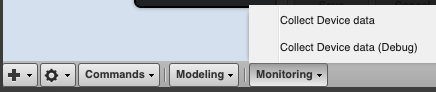Resource Manager 6.4.1
This section contains important information about release 6.4.1 of Zenoss Resource Manager (Resource Manager).
Release 6.4.0 was withdrawn. Zenoss encourages all customers to update their deployments to release 6.4.1.
New features
This release includes the following modeling pipeline improvements:
- The Zope Object Database (ZODB) is backed by an upgraded version of MariaDB.
- The method for processing large models (for example, the models produced by hypervisors) has been refactored.
- The efficiency of model relationship building has been improved.
- The performance of Solr has been increased for model pipeline tasks.
- In nearly two dozen ZenPacks, the edge providers for Service Impact have been consolidated into the DynamicView ZenPack, boosting performance and reducing inconsistencies.
The zenhub service includes the following enhancements:
- The zenhubworker service has been refactored to include a service
dedicated to processing large models:
- The
zenhubworkerservice processes normal models. - The
zenhubadmworkerservice processes large models.
- The
- Invalidation workers have been refactored as the
zenhubiworkerservice, to enable scaling without restarting the zenhub service. - Log messages now include searchable tags (not indexed by logstash) that facilitate debugging.
Also, the following, general improvements are included in this release:
- New self-monitoring functions that draw on our experience operating Zenoss Cloud have been incorporated.
-
Device details pages include a new option, for performing debugging from the browser interface.
-
From the Infrastructure tab, you can select a device class or organizer and model all of the selected devices.
- All Docker containers are upgraded to use CentOS 7.6, and the download site now includes repository mirrors for RHEL/CentOS 7.5 and 7.6.
Considerations and workarounds
Compatibility with Zenoss Service Impact
This version of Resource Manager is compatible with Zenoss Service Impact version 5.5.1 or later. All users are strongly encouraged to upgrade Service Impact to the latest version.
Regular expression matching limitation
(ZEN-29376) Resource Manager uses the Apache Solr search platform, which tokenizes fields. Currently, searching a tokenized field with a regex matches only a single token, limiting complex regex searches.
For example, on the INFRASTRUCTURE page, IP Address is a tokenized field. Regex search ^192.168 will not work to filter only IP addresses that start with 192.168. The Device column is untokenized; regex search on the device name works as expected.
NFS client 4.1 is not supported
A file locking defect might exist in NFS 4.1 with RHEL/CentOS 7.4, which could cause zeneventserver to crash and other DFS-related problems. For more information, see Configuring NFS 4.0 or knowledge base article Potential Issues Running With RHEL 7.4 Or CentOS 7.4.
CentralQuery maximum memory allocation pool
(ZEN-15907) The size of the CentralQuery maximum memory allocation pool is set by the RAMCommitment variable in the CentralQuery service definition. The default value is 1024MB. Do not change the value to anything less than 1024MB.
LDAP authentication
(ZEN-31194) This release includes LDAPAuthenticator v3.3.3, which no longer includes an option to skip SSL certificate verification during installation or upgrade. If you are using a self-signed certificate, upload it before upgrading. For more information, see Adding an SSL certificate.
High-availability documentation
Customers who have deployed Control Center and Resource Manager in a high-availability configuration are still supported in this release. For upgrade instructions, refer to the Control Center Upgrade Guide for High-availability Deployments.
Upgrade considerations
- (ZEN-29807) Upgrading from Resource Manager 5.x to 6.x includes a required step to reindex all cataloged objects into the new Solr index. To speed this process, before upgrading, you can increase the CPU core count to use more workers. For more information, see knowledge base article Reducing 5.X To 6.X Upgrade Times By Increasing Workers For Indexing.
- Beginning with release 6.2.1, support for upgrading versions earlier than 5.3.3 was removed from the upgrade instructions. For assistance with planning for upgrading versions prior to 5.3.3, please contact Zenoss Support. In short, if you are on a version prior to that, we'll recommend you should plan to upgrade to version 5.3.3 and then to the latest 6.x version from there.
- The upgrade process might reinstall an older version of the Catalog Service ZenPack. To avoid this issue, manually remove older versions of the Catalog Service ZenPack .egg file from the ZenPack backups directory.
- (ZEN-28375) Beginning with Resource Manager 6.1.0, for counter/derive (rate) data points, the calculated rate value is stored instead of raw counters. The rate is calculated at the collector daemon as it collects data. If a graph (or API) request for a derive of counter data point spans the upgrade data, the system automatically queries the data correctly. However, slight anomalies might occur in the data that is captured immediately before and after an upgrade from Resource Manager 6.0.1 or earlier.
- (ZEN-29100) No data is collected for the ZenossRM device after an
upgrade if the localhost collector is moved off the master host. If
you have moved the localhost collector off the Control Center master
host, to enable data collection, set properties for the ZenossRM
device as follows:
- Navigate to the ZenossRM device overview page and select Configuration Properties.
-
Set the following zProperties:
zRMMonCCHost - Enter the IP address of the Control Center master host. zRMMonCCUser - Enter the name of the ccuser account, which is the default account for gaining access to the Control Center browser interface. zRMMonCCPassword - Enter the password of the ccuser account. - The following issues require special procedures, all of which are integrated into the update process: - (ZEN-32191) The version of the Dashboard ZenPack that is packaged with Resource Manager 6.4.1 makes the URLs of dashboard portlets invalid. To avoid this issue, follow this procedure. - (ZEN-32036) Update fails when custom passwords for MariaDB are in use. To prevent a failure, follow this procedure. - (ZEN-32092) Update occasionally fails to migrate the zenhubworker service definition. Follow this procedure prior to starting Resource Manager. - (ZEN-32175) In some environments, Linux modeling runs can fail with tracebacks. Follow this procedure after updating to 6.4.1.
Installation considerations
(ZEN-32175) In some environments, Linux modeling runs can fail with tracebacks. Follow this procedure after installing and starting 6.4.1.
Fixed issues
| ID | Description |
|---|---|
| ZEN-28773 | Graphs can load very slowly or not at all when viewing 30 days (or more) worth of data |
| ZEN-29093 | Duplicate names for metrics in some ZenPacks |
| ZEN-29354 | Device names can be discovered without authentication |
| ZEN-31004 | Event console filters and column changes do not persist |
| ZEN-31030 | Event console hangs when accessing directly |
| ZEN-31081 | Event class mappings cannot be resequenced if their names contain spaces |
| ZEN-31164 | Critical events on /Status show devices as down unless the event is on /Status/Ping |
| ZEN-31166 | While processing large models, certain queries create locks, causing Zope/Zauth to be unresponsive for long periods |
| ZEN-31235 | In the event transform display, the scroll bar is missing for large transforms |
| ZEN-31299, ZEN-31704 |
Link to this graph is not working |
| ZEN-31368 | Maintenance task can become stuck after a disconnection from zenhub |
| ZEN-31467 | Add a test to the self-monitoring ZenPack for browser interface responsiveness |
| ZEN-31476 | The events console does not refresh automatically, requires a manual refresh |
| ZEN-31506 | Upgrade Docker to address CVE-2019-5736 |
| ZEN-31513 | The zenhub service log includes a spurious error message |
| ZEN-31540 | The Zope health check fails to restart Zope when a deadlock occurs |
| ZEN-31574 | PythonCollector failing to build configurations |
| ZEN-31605 | Unable to run zensendevent commands when attached to a zenactiond container |
| ZEN-31641 | Hyperlinks in event messages do not work as expected |
| ZEN-31696 | Processing large models stalls after an error |
| ZEN-31700 | Add a metric to the self-monitoring ZenPack for the large model processing rate |
| ZEN-31705, ZEN-31709 |
zProperty fields store and display passwords in clear text |
| ZEN-31706 | HTML portlets do not prevent XSS attacks |
| ZEN-31707 | Test groups of devices for monitoring/collection/auth |
| ZEN-31710 | The Google Maps portlet does not handle invalid addresses gracefully |
| ZEN-31739 | Modeling is blocked when requests for device status from the event processor do not return normally |
| ZEN-32098 | The zenping service detects devices as down but does not generate events or update their status |
| ZEN-32147, ZEN-31933 |
vSphere modeling fails during incremental modeling |
| ZEN-32128, ZEN-32077 |
The zenhub stats command does not return statistics as expected |
Known issues
The following table describes the known issues in this release.
| ID | Description |
|---|---|
| ZEN-30973 | The zenrelationscan tool does not detect certain KeyErrors, which disables monitoring of particular devices |
| ZEN-32036 | Update fails when custom passwords for MariaDB are in use |
| ZEN-32092 | Update occasionally fails to migrate the zenhubworker service definition |
| ZEN-32175 | In some environments, Linux modeling runs can fail with tracebacks |
| ZEN-32197 | The Site Window portlet does not show graphs. |
Installed ZenPacks
This section lists ZenPacks that are automatically installed, those that are packaged but not installed, and those that are obsolete and should be uninstalled. For more information about ZenPacks, see the ZenPack catalog.
This release of Resource Manager installs the following ZenPacks at the current version listed in the table.
| ZenPack | Current version |
Previous version |
|---|---|---|
| AdvancedSearch | 2.0.1 | Same |
| AixMonitor | 2.2.3 | Same |
| ApacheMonitor | 2.1.4 | Same |
| AuditLog | 1.4.1 | Same |
| AWS | 4.1.1 | 4.0.2 |
| CalculatedPerformance | 2.5.2 | 2.5.1 |
| CiscoMonitor | 5.10.0 | 5.9.0 |
| CiscoUCS | 2.8.1 | 2.8.0 |
| ComponentGroups | 1.8.0 | 1.7.0 |
| ControlCenter | 1.6.2 | Same |
| Dashboard (special circumstances) | 1.3.8 | 1.3.3 |
| Dell.PowerEdge | 3.0.0 | 2.0.4 |
| Diagram | 1.3.2 | Same |
| DistributedCollector | 3.1.9 | 3.1.7 |
| DnsMonitor | 3.0.1 | Same |
| Docker | 2.0.4 | Same |
| DurationThreshold | 2.0.5 | Same |
| DynamicView | 1.7.1 | 1.6.2 |
| EMC.base | 2.1.0 | Same |
| EnterpriseCollector | 1.9.0 | 1.8.3 |
| EnterpriseReports | 2.5.0 | Same |
| EnterpriseSecurity | 1.2.0 | Same |
| EnterpriseSkin | 3.3.5 | Same |
| HP.Proliant | 3.3.2 | Same |
| HttpMonitor | 3.1.0 | 3.0.4 |
| IBM.Power | 1.1.3 | 1.1.2 |
| InstalledTemplatesReport | 1.1.2 | 1.1.1 |
| JuniperMonitor | 2.1.1 | Same |
| LDAPAuthenticator | 3.3.3 | Same |
| LDAPMonitor | 1.4.2 | Same |
| Licensing | 0.3.0 | Same |
| LinuxMonitor | 2.3.3 | 2.3.2 |
| Microsoft.Azure | 2.0.0 | 1.3.3 |
| Microsoft.Windows | 2.9.4 | 2.9.2 |
| MySqlMonitor | 3.1.0 | Same |
| NetAppMonitor | 4.0.0 | 3.6.0 |
| NtpMonitor | 3.0.0 | Same |
| PredictiveThreshold | 1.3.0 | Same |
| PropertyMonitor | 1.1.1 | Same |
| PythonCollector | 1.10.1 | Same |
| RMMonitor | 1.1.2 | Same |
| SolarisMonitor | 2.5.2 | 2.5.1 |
| StorageBase | 1.4.3 | Same |
| SupportBundle | 1.1.2 | Same |
| vSphere | 4.0.2 | 4.0.0 |
| WBEM | 2.1.0 | Same |
| WSMAN | 1.0.4 | 1.0.3 |
| ZenDeviceACL | 2.3.0 | Same |
| ZenJMX | 3.12.1 | Same |
| ZenMail | 5.1.0 | Same |
| ZenOperatorRole | 2.2.0 | Same |
| ZenPackLib | 2.1.1 | Same |
| ZenSQLTx | 2.7.1 | Same |
| ZenWebTx | 3.0.3 | Same |
Packaged ZenPacks
The following ZenPacks are packaged with Resource Manager, but not automatically installed:
- BigIpMonitor
- Ceph
- CiscoAPIC
- DB2
- DatabaseMonitor
- FtpMonitor
- GoogleCloudPlatform
- HpuxMonitor
- JBossMonitor
- Kubernetes
- Layer2
- Memcached
- Microsoft.Exchange
- Microsoft.Lync
- Microsoft.MSMQ
- NSX
- NetScaler
- NetScreenMonitor
- OpenStack
- OpenStackInfrastructure
- OpenvSwitch
- PostgreSQL
- RabbitMQ
- TomcatMonitor
- XenServer
Obsolete ZenPacks
ZenMailTX is obsolete. If this ZenPack is installed at your site, remove it.