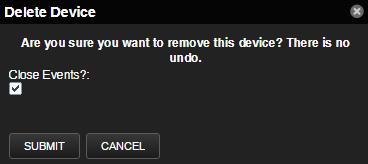Deleting a device
To delete a device from the system:
- Navigate to the INFRASTRUCTURE page.
-
Select the device you want to remove from the system by clicking on its row. You can select multiple devices by Ctrl-clicking or Shift-clicking the devices. Be sure to click on the row in an area that is not defined by a link.
-
*Optional: *Change the selection to close current events for the device. By default, event data is removed.
- Click Submit.
The system removes the devices and associated data (if selected), and displays a confirmation message of the action.