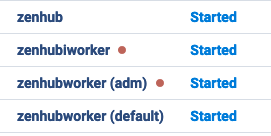Verifying zenhubworker services updated successfully
In some cases, the update to Resource Manager 6.4.1 fails to update the
zenhubworker service completely. If your update succeeded, your
deployment includes a zenhubworker (adm) service and a
zenhubworker (default) service.
If your deployment does not include these new services, follow this procedure before using Resource Manager 6.4.1:
-
Log in to the Control Center master host as a user with
servicedCLI privileges. -
Start an interactive session in a Zope container as user zenoss.
serviced service attach zope/0 su - zenoss -
Apply the zenhubworker service update migration.
zenmigrate --step=AddADMZenHubWorkerService -
Restart the Zenoss.resmgr service.
serviced service restart Zenoss.resmgr