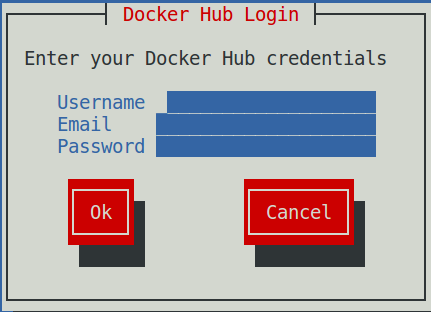Change Docker Hub Credentials
As of release 1.4.0, Control Center does not pull Resource Manager images over the internet. This procedure should only be used on releases earlier than 1.4.0.
To perform this procedure, you need the username, email address, and password of a Docker Hub user account that is authorized to pull Resource Manager images. The information is provided by Zenoss Support when necessary.
Control Center master host can obtain software updates over the internet from the Docker Hub registry. This option obtains a JSON web token from Docker Hub and stores it at /root/.docker/config.json.
- Gain access to the Control Center host, through the console interface of your hypervisor, or through a remote shell utility such as PuTTY.
- Log in as the root user.
-
In the Appliance Administration menu, select the Change Docker Hub Credentials option.
-
Enter the username, email address, and password of the authorized user account in the fields. Use Tab to advance to the next field.
- Press Tab to highlight OK, and then press Enter.