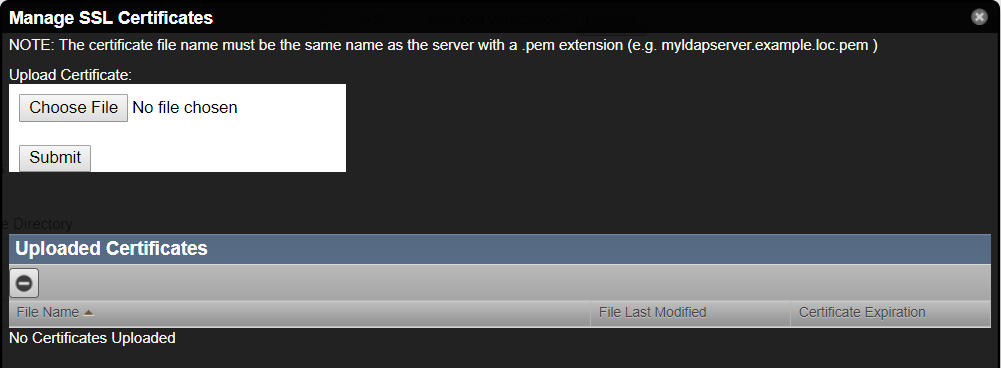Adding an SSL certificate
The default configuration of the Resource Manager web server uses a Zenoss self-signed certificate for SSL/TLS communications. For information about installing your own digital certificate on the master host, see Optional: Replacing the default digital certificate.
To upload a certificate file for this instance of Resource Manager, complete the following steps.
- From the Resource Manager browser interface, choose ADVANCED > LDAP.
-
Click the gear icon and choose Manage SSL Certificates.
-
On the Manage SSL Certificates page, choose the certificate file with extension .pem, and then click Submit.