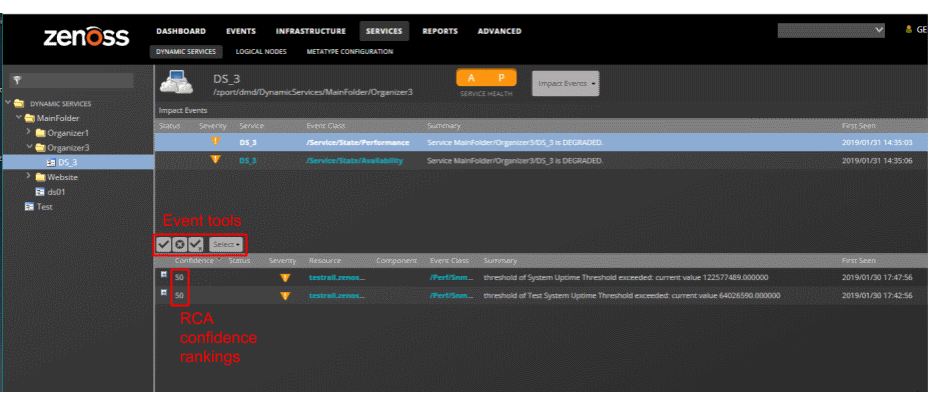Impact Events
The Impact Events view shows summary and detail information about events that are affecting a service.
The following example shows an Impact Events view with key features highlighted. The last event in the details area is expanded to show the Impact chain, which is the hierarchy of service model members that are associated with the event.
Event tools
The event tools provide options for manipulating the list of events.
| Tool | Function |
|---|---|
|
|
Acknowledge the selected event. |
|
|
Close the selected event. The event is moved to the archive. |
|
|
Undo acknowledgement of the selected event. |
|
|
Display the event selection menu.
|
Root-cause analysis (RCA) confidence rankings
The second column of the details list contains the event's confidence ranking. Service Impact knows which members affect which service models, and automatically performs RCA when an event occurs. The analysis yields a probability value that an event is the cause of the service's current state. Often, multiple events contribute to a state, so the confidence rankings enable you to quickly focus resources on the most likely cause.