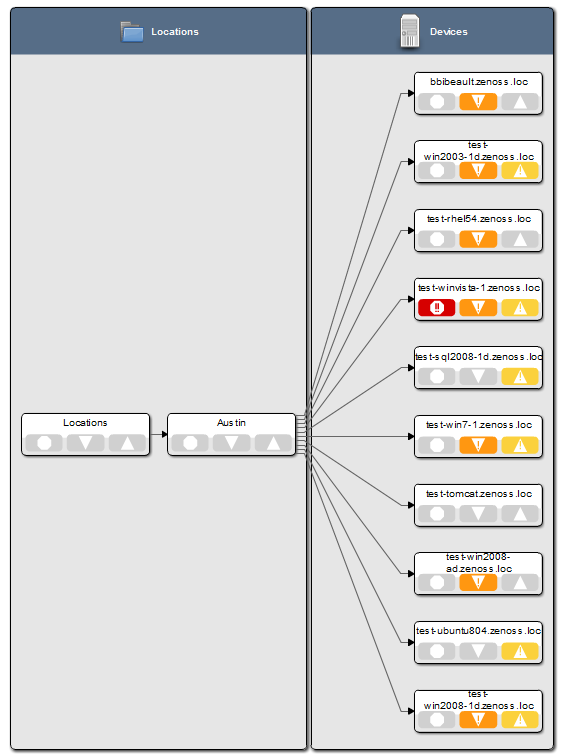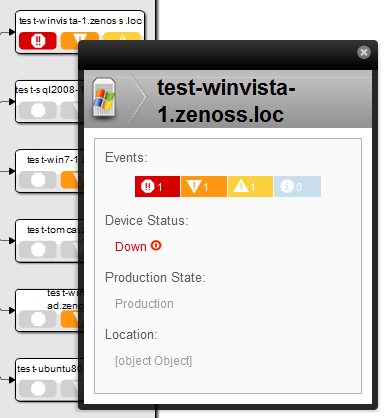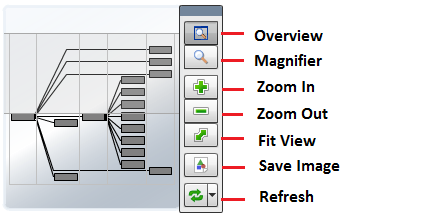Dynamic service view
Resource Manager provides a dynamic visualization of system objects and their relationships to other objects.
You can access the dynamic view from groups, systems, and locations. Depending on the object type, different relationships are illustrated. Each dynamic view shows related objects in a graph. Each object in that graph displays its associated event information. See the following procedures for creating a particular dynamic view you are interested in. The following figures show some example dynamic service views and navigation aids.
When you click an object in the graph, the "inspector" panel appears. This panel provides detailed information about the object and links directly to it. Information that appears in the inspector depends on the object type selected.
View controls appear to the right of the graph. These allow you to adjust your view:
-
Overview - Toggles display on and off of the graph overview illustration.
-
Magnifier - Toggles on and off the magnifier, which allows you to magnify selected portions of the graph.
-
Zoom In - Zooms in on the graph.
-
Zoom Out - Zooms out on the graph.
-
Fit View - Fits the graph to the browser page.
-
Refresh - Refreshes the graph.