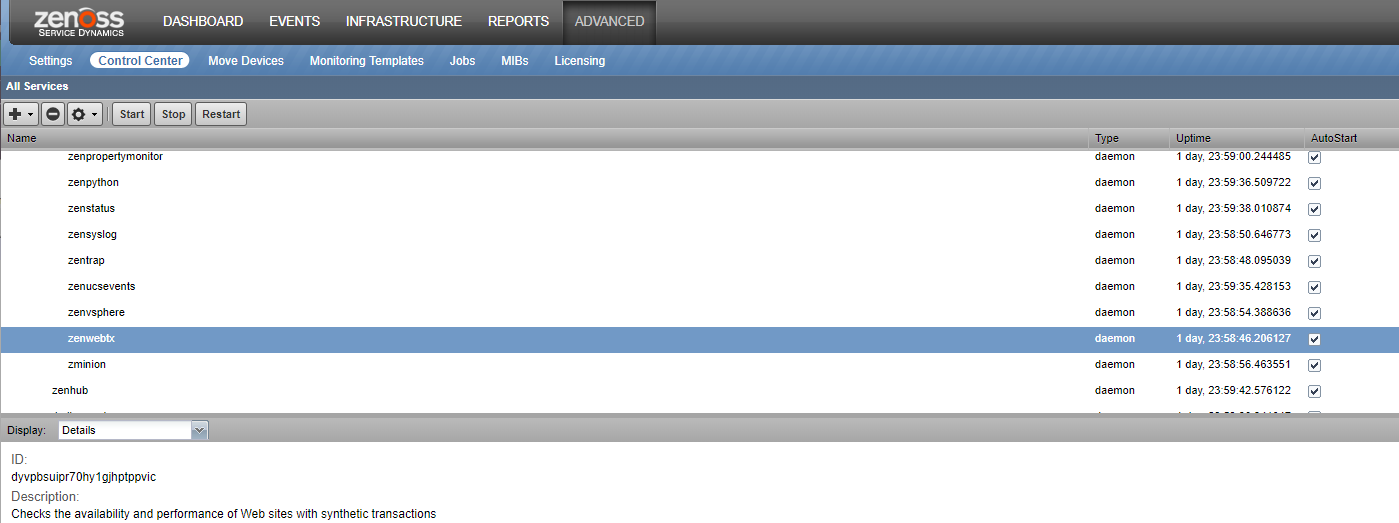Removing a ZenPack
Removing a ZenPack can have unexpected consequences! Often, the safest choice is not to remove a ZenPack.
Before you begin, review the following requirements and considerations:
- Removing a ZenPack removes all objects provided by the ZenPack and all objects that depend on code provided by the ZenPack.
- Removing a newer version of a ZenPack to install an older version fails if the newer version includes migration code.
- Removing a ZenPack that installs a device class removes the device class, any contained device classes, and all devices in that class.
- Some ZenPacks provide services upon which other ZenPacks rely. Make sure the service you remove is not needed by another ZenPack.
- Do not use this procedure to remove the Zenoss Service Impact ZenPacks, ZenPacks.zenoss.ImpactServer and ZenPacks.zenoss.Impact. For more information, see Installing Service Impact or one of the Servcie Impact update procedures.
- Review the documentation of the ZenPack that you want to remove for information about classes and daemons (services) associated with it.
- Delete data sources provided by the ZenPack that you want to remove.
Perform these steps:
-
Log in to the Control Center master host as a user with Control Center CLI privileges.
-
Create a snapshot:
serviced service snapshot Zenoss.resmgrOn completion, the serviced command returns the ID of the new snapshot. If the installation of a ZenPack fails, you can restore the snapshot created in this step. For more information about restoring a snapshot, refer to the Control Center Reference Guide.
-
Obtain the exact name of the ZenPack to remove:
serviced service run zope zenpack listThe first item of each line of output is the full name of an installed ZenPack.
-
Stop services that are associated with the ZenPack. Daemons that a ZenPack provides are packaged in Docker containers and installed as child services of the current instance of Resource Manager. For example, the
zenwebtxservice is provided by the ZenPacks.zenoss.ZenWebTx ZenPack.- Log into the Resource Manager browser interface as a user with Manager or ZenManager privileges.
- From the navigation menu, select ADVANCED > Control Center.
- In the All Services area, select the name of the service to
remove, and then click Stop.
For example, select the
zenwebtxdaemon.
-
Remove the ZenPack. In the Control Center CLI, replace
ZenPack-Namewith the full name of the ZenPack to remove.serviced service run zope zenpack-manager uninstall ZenPack-NameThe ZenPack and any daemons that it provides are removed.
-
Restart all Zenoss services:
serviced service restart Zenoss.resmgr/Zenoss