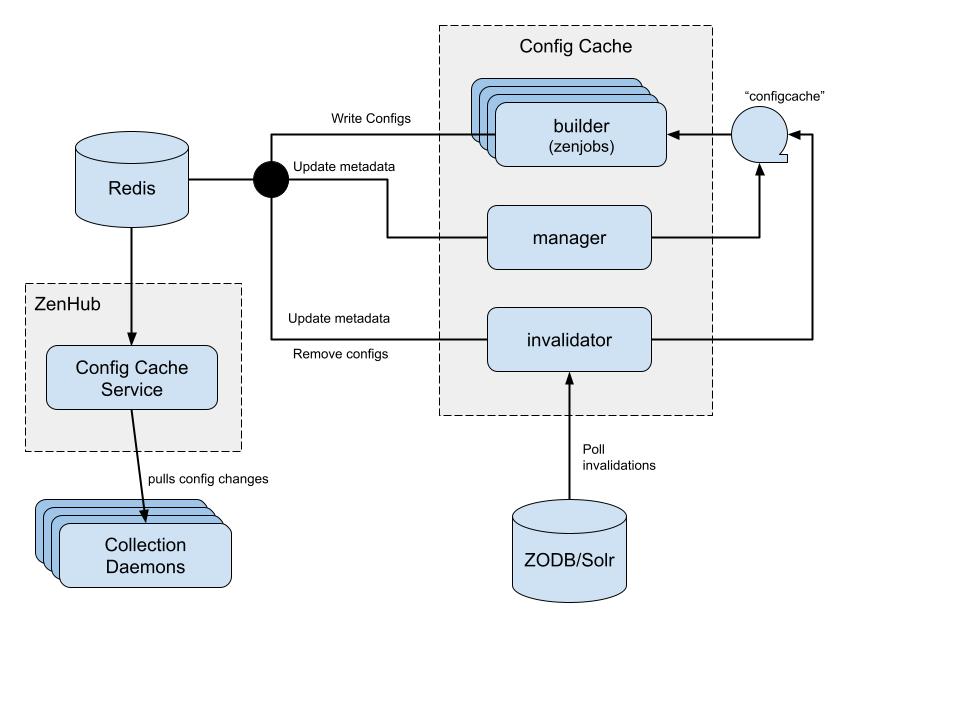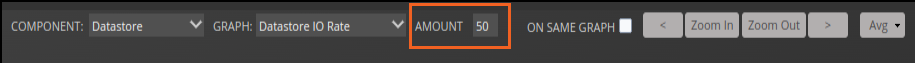Resource Manager 6.8.0
This section contains important information about release 6.8.0 of Zenoss Resource Manager (Resource Manager).
New or updated features
This update includes the following performance, reliability, and usability enhancements:
Enhanced device configuration and invalidation processing
The performance issues that impacted timely invalidation processing and availability of device configurations for collectors have been resolved.
Overview
The old invalidations process has been replaced with a persistent configuration cache. The primary change is that the collector daemons will now ask for device configurations rather than waiting for ZenHub to push configurations. The EnterpriseCollector ZenPack has been updated to support the configuration cache.
Features
- Device configurations are stored in the main Redis service and are referred to as the “configuration cache.”
- The zenihubworker service has been removed. Invalidations are now processed by the Config Cache invalidator service.
- Zenhub only gets configs from redis and delivers them and will never wait on a config build.
- The new Configuration Cache service folder contains three new services:
- The builder service builds new device configurations (based on zenjobs). This service starts with two instances, but can be expanded as needed.
- The invalidator service monitors invalidations and marks configurations as invalidated.
- The manager service identifies configurations that should be recreated and tells the “builder” to build a new device configuration.
-
New zProperties have been added to support the new configuration cache:
Name Description zDeviceConfigBuildTimeout The number of seconds before timing out a device configuration build. zDeviceConfigPendingTimeout The number of seconds a device configuration build may be queued before a timeout. zDeviceConfigTTL The maximum number of seconds to wait before rebuilding a device configuration. zDeviceConfigMinimumTTL The number of seconds the configuration is protected from being rebuilt.
You can tune the Configuration Cache services by editing the following settings in their respective configuration files.
- In the manager service's
configcache-manager.conffile, use thecheck-intervaloption to specify the interval, in seconds, of checking for retired, expired, or old configurations. The default value is30. - In the invalidator service's
configcache-invalidator.conffile, use thepoll-intervaloption to specify the interval, in seconds, of checking for ZODB invalidations. The default value is30.
You can also adjust collector services.
- In each service's respective
.conffile, use thedevice-config-update-intervaloption to specify the interval, in minutes, of polling ZenHub for new, updated, and removed device configurations. The default value is5.
A configcache CLI command has been added to facilitate debugging and
troubleshooting. This command has several sub-commands:
$ serviced service shell zope
INFO[0000] Loaded delegate keys from file keyfile=/etc/serviced/delegate.keys location=localkeys.go:348 logger=auth
root@60167c7f06dc:/# su - zenoss
(zenoss) zenoss@60167c7f06dc:~$ configcache --help
usage: configcache [-h] {version,manager,invalidator,oidmap,device} ...
configcache commands
General Options:
-h, --help show this help message and exit
Commands:
{version,manager,invalidator,oidmap,device}
version Display the version and exit
manager Determines whether device configs are old and regenerates them
invalidator Analyzes changes in ZODB to determine whether to update device configurations
oidmap Manage the OID Map cache
device Manage the device configuration cache
You can run the configcache command from any service container whose service
definition includes a MariaDB-model (zodb_mariadb) endpoint. This includes
zope, zenhub, zenhubworker, zenjobs, and others.
Security Compliance
The following updates and fixes support security compliance.
-
Python CVE fixes have been applied. These include:
- CVE-2020-26116
- CVE-2020-8492
- CVE-2022-0391
-
Java is updated to version 21
-
OpenSSL is updated to version 3.0.2 + security fixes
-
NetSNMP is updated to version 5.9.1
Enhanced SNMP trap filtering configuration
This enhancement includes the following features:
-
You can now configure zentrap filters without having access to collector config files. Navigate to Advanced > Settings > Events > SNMP Trap Filtering Rules. The updated configurations are sent to the collectors as part of normal configuration updates that don't require service restarts.
-
Any zentrap configurations previously defined in the zentrap service configuration files have been automatically migrated to the new configuration location. It’s important to review the migrated configuration and confirm that the migrated zentrap filter rules are appropriate.
-
The format of the filter configuration now features an optional first field that supplies a regular expression (regex) to match against collector names. Rules are applied only to zentrap services running on collectors whose name matches the regex. If there is no regex as the first field, then the wildcard default of
.*is assumed, matching any collector.
Enhanced syslog monitoring
This enhancement includes the following features:
-
You can now configure syslog parsers from the UI. Navigate to Advanced > Settings > Events > Syslog Parsers. The updated configurations are delivered to the collectors as part of the normal configuration updates that don't require restarting the service.
-
You can configure the default priority in Advanced > Settings > Events > Default Syslog Priority.
-
Events generated by zensyslog are now filtered at the collector level before the events are sent for further processing.
-
You can configure filters in Advanced > Settings > Events > Syslog Message Filtering Rules. The updated configurations are delivered to the collectors as part of the normal configuration updates that don't require restarting the service.
-
The dictionary format includes keys and values: the keys are the event field names for evaluation and the values are lists of regular expressions for matching within the event field. If the content of a generated syslog event field matches any of the supplied regex, then the event is dropped and not sent for further processing.
-
In Advanced > Settings > Events, you can select the Mirror Syslog Event’s Summary values to Message field. When selected, the syslog event's summary is copied to the message. When cleared, the raw syslog message is preserved in the message field of the event.
Enhanced Monitoring Template Management
You can now replace or extend monitoring templates with other monitoring templates for both ZenPackLib and non-ZenPackLib devices and components.
You can define monitoring templates that end in -replacement or -addition.
When you define devices and components in ZenPacks, the following occurs:
-
The
-replacementtemplates are used instead of the existing template with the same base name. -
The
-additiontemplates are used in addition to the base templates or the replacement templates.
Product Improvements
The following issues were fixed as part of this release.
Improved Performance
-
Added support for the recent daylight saving time (DST) changes in the Mexico time zones.
-
Previously, failures occurred when the number of concurrent SNMP devices being monitored exceeded an internal limit. This internal limit has been removed.
-
The issue that caused user interfaces to become unresponsive has been resolved. In some cases, Resource Manager only loaded the top bars and stylesheets for pages, but not the contents. A new page loading configuration fixed the issue.
-
The issue that caused a server timeout error when an administrator saved edits to permissions has been resolved.
-
The issue that caused trap filtering to improperly function has been resolved.
-
The issue that caused the "/Devices is not a valid organizer" error has been resolved. When the zenmodeler displayed this error in the log, its reactor was disabled and needed to be restarted. The zenmodeler is now more resilient.
-
Previously, SNMP discovery was not parallelized. It has now been parallelized.
-
The Java heap configuration has been adjusted for the Solr service. If you notice the service displaying an oversubscription notice, you may need to increase the RAM commitment value for the service.
Improved Functionality
-
Users with a custom role who are granted the Maintenance Windows Edit permission now have the ability to add a maintenance window from the Devices Administration page. When the user navigates to the Infrastructure > Devices > Device Administration page and clicks Add, the Add New Maintenance Window dialog box opens.
-
The issue that caused sequencing errors for a series of mappings that have identical event class keys has been fixed. Previously, when you reordered event classes in the Edit Event Class mapping window in one session, the sequencing logic caused issues in subsequent sessions. Now the sequencing logic is consistent for duplicate event class keys.
-
The issue that caused component graphs with 200 or more components to fail to load or to page crash has been fixed.
Graphs now load in a timely manner by limiting the display to 50 graphs per page, with an option to load additional graphs in increments of 50 by clicking the Show more graphs button, ensuring smooth page loading and management of a large number of graphs without overwhelming the user interface.
Additionally, the number of graphs displayed on the same page is now manageable, as users can specify the desired amount using the Amount field. The default value is 50.
-
The issue that caused no results to return after a Resource Manager user issued a command for a selected device has been resolved. Command results now appear as expected.
-
Previously, in the Events > Event Archive page, when a user assigned with the ZenUser role clicked the new window pop-up icon, the View Event Details window didn't open. Instead, the URL redirected to the login or home page. This issue has been fixed.
-
The issue that caused confusion when copying a template in the user interface has been resolved. Previously, when a template was copied in the UI, the new copy belonged to the ZenPack that owned the original template. Now the copy of the template doesn't inherit ownership by the Zenpack.
Security
- The urllib3 HTTP client library for Python has been updated to resolve the CVE-2023-43804 security issue.
Update considerations
Please note the following update considerations:
- The update process includes a rebuild of the Solr catalog. The time required to rebuild the Solr catalog varies based on the size of the catalog and the compute capabilities of your Control Center installation.
Tested operating environments
The Resource Manager application is deployed in and managed by Control Center. The operating environments of Resource Manager are the Control Center environments that are tested with a given release. The following sections identify the tested operating environments of Resource Manager and Control Center.
Resource Manager, Control Center, and operating systems
The following table identifies the tested combinations of Resource Manager, Control Center, and operating system releases.
| Resource Manager release | Control Center minimum release | Host OS |
|---|---|---|
| 6.8.0 | 1.11.0 | CentOS 7.9 (64-bit) RHEL 8.10 (64-bit) RHEL 9.4 (64-bit) |
Hypervisors
| Hypervisor | Versions |
|---|---|
| VMware vSphere | 6.0, 6.5 |
Known Issues
The Resource Manager 6.8 upgrade includes a new version of Apache HBase, updating from 1.1.8 to 2.6.0. This process requires an export of previously collected device metrics prior to the upgrade. When the upgrade is complete, exported metrics can be imported.
See the Resource Manager 6.8.0 upgrade procedures for details.
Fixed Issues
| ID | Description |
|---|---|
| ZEN-28951 | Added support for multiple SNMP v3 auth and priv types |
| ZEN-29911 | Multigraph reports now correctly display group names |
| ZEN-30583 | Added an option to the zendisc utility to skip discovering devices if their IP is already assigned as an interface of a device component |
| ZEN-33224 | Time ranges in "First Seen" and "Last Seen" fields no longer prevent events from closing |
| ZEN-33856 | Corrected Log4j vulnerability CVE-2021-44228 in Solr service |
| ZEN-34238 | Corrected issue causing stuck tasks related to configuration loading |
| ZEN-34274 | HBase upgraded to 2.6 |
| ZEN-34314 | Solr upgrade removes apache.commons.text dependency |
| ZEN-34402 | Added support for RHEL 8.10 |
| ZEN-34405 | Zenoss.resmgr and development Docker images rebased to Ubuntu 22.04 |
| ZEN-34493 | Added Percona toolkit dependencies |
| ZEN-34496 | Added the ability to handle certificate chains in CyberArk integration |
| ZEN-34539 | Performance improvement for dmd.JobManager.getAllJobs method |
| ZEN-34622 | Improved zenhubworker's "zenhub answering" healthcheck |
| ZEN-34645 | Copies of ZenPack templates are no longer owned by the ZenPack |
| ZEN-34646 | Added -replacement and -additional template processing to base platform for non-ZPL objects |
| ZEN-34855 | Fixed the mapping procedure in the DiscoveryMapping ZenPack |
| ZEN-34856 | zenhubworkers now notify zenhub prior to restart after call limit reached |
| ZEN-34858 | Added default SNMP MIBs to the new Ubuntu-based Docker image |
| ZEN-34861 ZEN-34885 |
Improved handling for maintenance windows in the America/Mexico_City time zone |
| ZEN-34862 | Event class mapping sequences now sort on sequence ID instead of mapping name |
| ZEN-34863 | DeviceRouter remodel method checks permissions against device UID instead of router endpoint |
| ZEN-34864 | Event Archive "pop-out" button no longer redirects to login |
| ZEN-34866 | Deleting a device from a device class now presents correct Remove Device dialog |
| ZEN-34867 | Updated Celery to v4.4.7 to improve performance and address zenjobs timeout issues |
| ZEN-34871 | Improved CPU commitment handling across Resource Manager services |
| ZEN-34874 | Event Console device links now open correct device after selecting multiple events |
| ZEN-34882 | Pagination added to Component Graphs feature |
| ZEN-34883 | Custom roles can now add maintenance window |
| ZEN-34897 | zeneventserver correctly exposes IncidentManagement and ZenETL REST endpoints |
| ZEN-34900 | Control Center version is displayed correctly on Advanced >Versions tab |
| ZEN-34912 | libcurl4 updated to 7.81 |
| ZEN-34955 | Internal zope metrics collect correctly after zope config update |
| ZEN-34956 | Removed unused RabbitMQ version |
| ZEN-34960 | Templates - Available templates now list on device overview and Infrastructure > Devices pages |
| ZEN-34968 | Solr config updated for version 9.6.1 |
| ZEN-34982 | Added model API for zenjobs-monitor service to enable montoring by RMMonitor ZenPack |
| ZEN-34995 | Improved service CPU commitment handling for Impact, ImpactServer, Capacity |
| ZEN-35012 | Improved migration script sanity checking |
| ZEN-35014 | Event manager field correctly shows container ID of originating service |
| ZEN-35015 | Corrected traceback for GuestDeviceJobs on cloud provider devices |
| ZEN-35016 | Corrected auth issue when following external links into an event details page |
| ZEN-35017 | Improved Kibana timestamps and log entries for zenhubworker (adm) service |
| ZEN-35018 | Corrected issue with Infrastructure page Refresh button |
| ZEN-35020 | SNMP trap filtering correctly handles v1 traps |
| ZEN-35021 | RouteMap modeler plugin now correctly models IDPR and EIGRP routes |
| ZEN-35023 | Latest version of ZenPacks.zenoss.Microsoft.HyperV added to /opt/zenoss/packs |
| ZEN-35025 | Corrected "Received response 400 from Central Query" error in zenpython |
| ZEN-35032 | Increased default HBase HMaster and RegionServer RAM commitments from 1G to 2G |
| ZEN-35033 | HBase - Corrected logging and service metrics in Control Center |
| ZEN-35035 | zenmodeler now correctly obeys startat and cycletime directives |
| ZEN-35037 | Disabled external plugins in zeneventserver.conf |
| ZEN-35038 | Improved zope's "zope answering" healthcheck |
| ZEN-35061 | "zenoss-installer" script renamed to "zenoss-install-host-validate" |
| ZEN-35063 | Improved error logging and exception handling when iterating over the content of a relation |
| ZEN-35065 | HBase - adjusted install/upgrade procedures for new version |
| ZEN-35072 | Improved SNMP v3 trap handling |
| ZEN-35077 | Improved zproxy pagespeed caching |
| ZEN-35084 | OpenTSDB - added javax.xml.bind dependency to prevent timeout errors |
| ZEN-35088 | PyMySQL - upgraded to version 0.10.1 |
| ZEN-35103 | Improved zentrap's handling of zProperty misconfiguration |
| ZEN-35106 | RabbitMQ - upgraded to 3.9.27 |
| ZEN-35107 | MariaDB - upgraded to 10.6.18 |
| ZEN-35116 | Redis - upgraded to 6.0.16 |
| ZEN-35124 | Solr - added a timeout to the "Solr answering" healthcheck |
| ZEN-35132 | Corrected issue with zenhubworker |
| ZEN-35138 | MariaDB - corrected init process for version 10.6.18 |
| ZEN-35144 | Updated "zenoss-install-host-validate" for Resource Manager 6.8 |
| ZEN-35146 | Improved logging for SNMP v3 security module |
| ZEN-35148 | Improved handling of manageIp/ipaddress relationships when managing IpAddress objects |
| ZEN-35157 | Removed redundant "NOAUTH" and "NOPRIV" options from zSnmpAuthType and zSnmpPrivType zProperties |
ZenPacks updated
The following ZenPacks are included in this update: