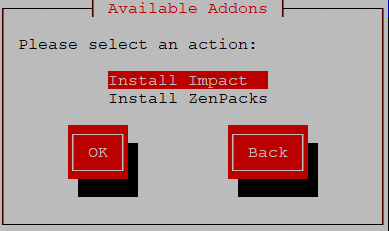Install Add-ons
The Resource Manager virtual appliance includes Service Impact and Zenoss Analytics, which must be enabled, and their ZenPacks installed, before use.
- Gain access to the Control Center host, through the console interface of your hypervisor, or through a remote shell utility such as PuTTY.
- Log in as the root user.
-
In the Appliance Administration menu, select the Install Add-ons option.
-
Use the arrow keys to select an action, and then press Enter.