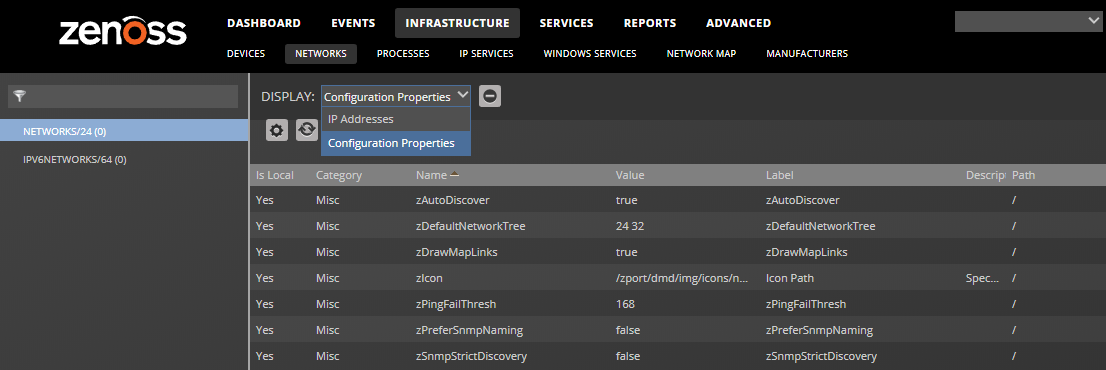Network properties
The Networks page lists networks by IP address. You can view and change network configuration property values and inheritance selections.
- From the navigation menu, choose INFRASTRUCTURE > NETWORKS.
-
From the Display drop-down menu, select Configuration Properties.
-
To remove an override and once again inherit the value from the root of the hierarchy:
- Select the property in the list.
- Click Delete Local Copy and, when prompted, click OK.
List of network configuration properties
| Name | Type | Description |
|---|---|---|
| zAutoDiscover | boolean | Specifies whether the zendisc service should perform auto-discovery on this network. (When performing network discovery, this property specifies whether the system should discover devices and subnets on the network.) |
| zDefaultNetworkTree | lines | A network subnet is automatically created for each modeled device, based on that device's subnet mask setting. To create higher-level subnets automatically from the discovery and modeling processes, add the specific subnet mask breakpoints. For example: 8, 16. If you then model a device with, for example, an IP address of 192.0.2.0, and a subnet mask of 255.255.255.0 (corresponding to a /24 subnet), device discovery will create a 192.0.0.0/8 network containing 192.0.2.0/16, containing 192.0.2.0/24, containing your device. |
| zDrawMapLinks | boolean | Calculating network links "on the fly" is resource-intensive. If you have a large number of devices that have been assigned locations, then drawing those map links may take a longtime. You can use this property to prevent the system from drawing links for specific networks (for example, a local network comprising many devices that you know does not span multiple locations). |
| zIcon | string | Use to specify device icons that appear on the device status page, Dashboard, and network map. |
| zPingFailThresh | int | Specifies the number of pings sent without being returned before the zendisc service removes the device. |
| zPreferSnmpNaming | boolean | Specifies that when network discovery occurs, it uses the device name comes from SNMP rather than reverse DNS. |
| zSnmpStrictDiscovery | boolean | Specifies that if SNMP does not exist on the device during network discovery, ignore the device. |