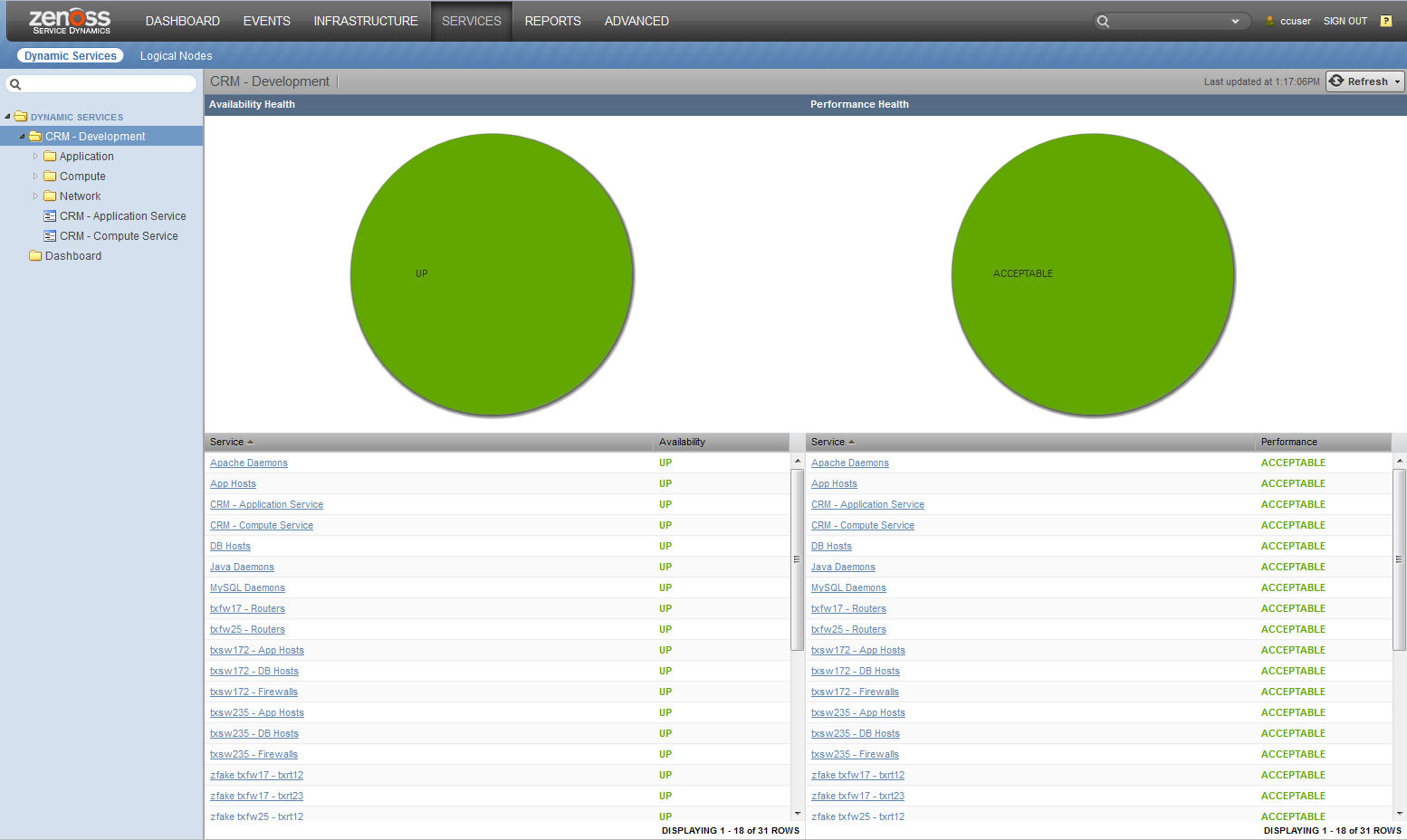Define the service to model
The service to model is a CRM application, and it is defined by the members (resources) on which it relies.
The CRM application relies on application and database hosts and processes, and on the network infrastructure that connects the service with its users. This tutorial creates a service model of the development deployment of the CRM application, not the production or quality assurance deployments.
The following procedure loads the fake devices into Resource Manager and sets up the tutorial environment.
-
Gain access to the Resource Manager CLI environment in a Zope container.
- Log in to the Control Center master host as a user with serviced CLI privileges.
-
Start an interactive session in a Zope container as user zenoss.
serviced service attach zope/0 su - zenoss
-
Create a soft link to the Service Impact scripts directory.
-
Create a variable for the path of the ZenPacks.zenoss.Impact ZenPack.
my_zp=$(zenpack --list | awk '/\.Impact-/ { print substr($2,2,length($2)-2) }') && echo $my_zp -
Create the link.
ln -s $my_zp/ZenPacks/zenoss/Impact/scripts/tutorial ${HOME}/impact_scripts
-
-
Change directory to the Service Impact scripts directory.
cd ${HOME}/impact_scripts -
Load fake devices and components into Resource Manager.
zenbatchload --nomodel ./devices.txt -
In tutorial.sh, ensure that the values of the ZENOSS_USERNAME and ZENOSS_PASSWORD variables specify the user name and password of a Resource Manager user account, and if not, change them.
-
Set up the tutorial environment.
./tutorial.sh -
Log in to the Resource Manager browser interface as a user with ZenManager or Manager privileges.
-
Click SERVICES.
The Service Impact feature of Resource Manager adds a tab named SERVICES to the Resource Manager menu bar.
-
In the tree view, open the CRM - Development organizer, and then open the Application and Compute organizers.
The tree view displays the service members created by the tutorial.sh script, as shown in the following example.
Tutorial devices and member types
The tutorial uses the following fake devices and service model member types (Resource Manager device or component).
Application host 15
| Name | Description | Type |
|---|---|---|
| fake-txap15 | Application host 15 | Device |
| fake-txap15-httpd | Apache daemon | Component |
| fake-txap15-java | Java/JRE daemon | Component |
| fake-txap15-nic-0 | Network interface card 0 | Component |
| fake-txap15-nic-1 | Network interface card 1 | Component |
Application host 16
| Name | Description | Type |
|---|---|---|
| fake-txap16 | Application host 16 | Device |
| fake-txap16-httpd | Apache daemon | Component |
| fake-txap16-java | Java/JRE daemon | Component |
| fake-txap16-nic-0 | Network interface card 0 | Component |
| fake-txap16-nic-1 | Network interface card 1 | Component |
Database host 27
| Name | Description | Type |
|---|---|---|
| fake-txdb27 | Database host 27 | Device |
| fake-txdb27-mysqld | MySQL daemon | Component |
| fake-txdb27-nic-0 | Network interface card 0 | Component |
| fake-txdb27-nic-1 | Network interface card 1 | Component |
Database host 28
| Name | Description | Type |
|---|---|---|
| fake-txdb28 | Database host 28 | Device |
| fake-txdb28-mysqld | MySQL daemon | Component |
| fake-txdb28-nic-0 | Network interface card 0 | Component |
| fake-txdb28-nic-1 | Network interface card 1 | Component |
Firewall 17
| Name | Description | Type |
|---|---|---|
| fake-txfw17 | Firewall 17 | Device |
| fake-txfw17-10g-0 | Port 0 (10GB capacity) | Component |
| fake-txfw17-10g-1 | Port 1 (10GB capacity) | Component |
| fake-txfw17-10g-2 | Port 2 (10GB capacity) | Component |
| fake-txfw17-10g-3 | Port 3 (10GB capacity) | Component |
| fake-txfw17-1g-0 | Port 0 (1 GB capacity) | Component |
Firewall 25
| Name | Description | Type |
|---|---|---|
| fake-txfw25 | Firewall 25 | Device |
| fake-txfw25-10g-0 | Port 0 (10GB capacity) | Component |
| fake-txfw25-10g-1 | Port 1 (10GB capacity) | Component |
| fake-txfw25-10g-2 | Port 2 (10GB capacity) | Component |
| fake-txfw25-10g-3 | Port 3 (10GB capacity) | Component |
| fake-txfw25-1g-0 | Port 0 (1 GB capacity) | Component |
Router 12
| Name | Description | Type |
|---|---|---|
| fake-txrt12 | Router 12 | Device |
| fake-txrt12-100g-0 | Port 0 (100GB capacity) | Component |
| fake-txrt12-10g-0 | Port 0 (10GB capacity) | Component |
| fake-txrt12-10g-1 | Port 1 (10GB capacity) | Component |
| fake-txrt12-1g-0 | Port 0 (1GB capacity) | Component |
Router 23
| Name | Description | Type |
|---|---|---|
| fake-txrt23 | Router 23 | Device |
| fake-txrt23-100g-0 | Port 0 (100GB capacity) | Component |
| fake-txrt23-10g-0 | Port 0 (10GB capacity) | Component |
| fake-txrt23-10g-1 | Port 1 (10GB capacity) | Component |
| fake-txrt23-1g-0 | Port 0 (1GB capacity) | Component |
Switch 172
| Name | Description | Type |
|---|---|---|
| fake-txsw172 | Switch 172 | Device |
| fake-txsw172-10g-0 | Port 0 (10GB capacity) | Component |
| fake-txsw172-10g-1 | Port 1 (10GB capacity) | Component |
| fake-txsw172-1g-0 | Port 0 (1GB capacity) | Component |
| fake-txsw172-1g-1 | Port 1 (1GB capacity) | Component |
| fake-txsw172-1g-2 | Port 2 (1GB capacity) | Component |
| fake-txsw172-1g-3 | Port 3 (1GB capacity) | Component |
| fake-txsw172-1g-4 | Port 4 (1GB capacity) | Component |
Switch 235
| Name | Description | Type |
|---|---|---|
| fake-txsw235 | Switch 235 | Device |
| fake-txsw235-10g-0 | Port 0 (10GB capacity) | Component |
| fake-txsw235-10g-1 | Port 1 (10GB capacity) | Component |
| fake-txsw235-1g-0 | Port 0 (1GB capacity) | Component |
| fake-txsw235-1g-1 | Port 1 (1GB capacity) | Component |
| fake-txsw235-1g-2 | Port 2 (1GB capacity) | Component |
| fake-txsw235-1g-3 | Port 3 (1GB capacity) | Component |
| fake-txsw235-1g-4 | Port 4 (1GB capacity) | Component |
Introduction to the tutorial environment
The tutorial.sh script creates the following service model members and organizers to initialize the CRM service model in Service Impact. Use of these members and organizers is a recommended best practice.
-
Dashboard organizer; root-level organizer for service models as a whole. Initially, the organizer is empty.
-
Root-level CRM - Development organizer that contains additional organizers. Use a single root-level organizer to contain the subservices of each service model, and use standardized names (and contents) for sub-organizers.
-
CRM - Application Service and CRM - Compute Service service model members, children of the CRM - Development organizer.
These members summarize the application and compute services that are associated with the CRM application. They are easily located without having to open the organizers in which their constituent subservices are located.
-
Members in the Network organizer that start with zfake represent the network connections between fake devices.
Because these fake devices are not modeled, Resource Manager cannot discern their relationships, and Service Impact cannot create device or component members. Therefore, the script creates members to represent the connections.
These members have neither contextual nor global policies, so the default policy applies. That is, the state of the worst condition that affects child members becomes the state of the zfake members, which is the correct policy for these connections.
-
DNS and interface names that follow a naming convention.
-
Subservice members in the Network organizer that start with tx, which contain redundant resources. Standardized, global availability policies are defined.
These subservice members demonstrate the following best practices:
- Each subservice member contains homogeneous child members. Global policies work best when child members are homogeneous.
- Each subservice uses global policies. Global policies can be re-used across service model boundaries. Contextual policies are restricted to specific service models.
- Each global policy contains the following, standardized availability state triggers: ATRISK if 50% or more child members are down; DOWN if 100% of child members are down. Use of percentage thresholds means that the policies do not need to be adjusted if additional resources are deployed later. Note: The standardized state triggers that are used in this case are examples of systematically thinking about and using global policies, and not intrinsically best practices. For example, if a resource pool contains more than two members, additional state triggers can be defined.
The remaining procedures in this tutorial demonstrate how to complete and test the CRM service model.