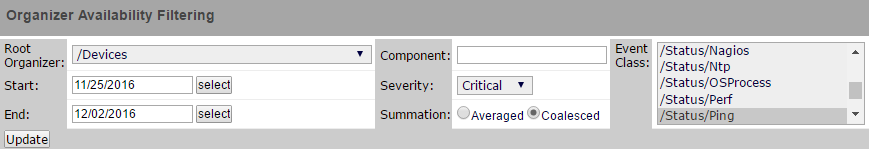Organizer Availability
This report provides the availability percentage of all network organizers in the system. It can be filtered by organizer, event class, component, event severity, and date.
You can report on the availability of device classes, locations, systems,or groups within a defined time frame. This report offers two reporting modes:
- Averaged - Defines the organizer as available for the average availability time for all devices contained in it.
- Coalesced - Defines the organizer as available only if all devices are available during a certain time period.
Report filtering
Root Organizer: The device class to use for filtering. The default is /Devices.
Start Date / End Date: The first and last dates of the range of dates to include in the report. To select a date from a calendar, click select. The default range is the week ending with the current date.
Component: The specific group to consider when running the report. The default is All. The group could be an internal department, a location, a customer, and so on.
Severity: The event severity level to filter by. The default is Critical. If another level is wanted, select it from the drop-down list.
Summation: Select between Averaged and Coalesced depending on how you want to define the organizer as available. The default is Coalesced.
Event Class: The event class to use for filtering. The default is /Status/Ping.
To generate or refresh the report, click Update.
Note: If you export the report, be sure to format the percentage columns to show percentages instead of decimal values.
Report contents
| Column | Content |
|---|---|
| Name | Name of the device class based on the root organizer selected. |
| Availability | Percent availability of the selected event class. |
| Total | Total availability of the selected event class. |