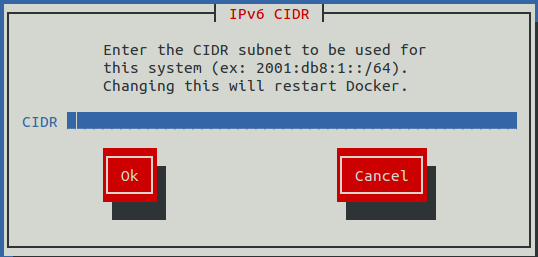Configure IPv6 Network CIDR
The version of Docker included in the Resource Manager virtual appliance needs to know at startup the address prefix of the IPv6 network it will use. To enable monitoring of devices that use IPv6, perform this procedure on the Control Center master host, and all delegate hosts.
- Gain access to the Control Center host, through the console interface of your hypervisor, or through a remote shell utility such as PuTTY.
- Log in as the root user.
-
In the Appliance Administration menu, select the Configure IPv6 Network CIDR option.
-
In the IPv6 CIDR screen, enter the address prefix of your IPv6 network in the CIDR field.
- Use Tab to select the Ok button, and then press Enter. The Docker daemon restarts, and the Appliance Administration disappears briefly before returning. This is normal.