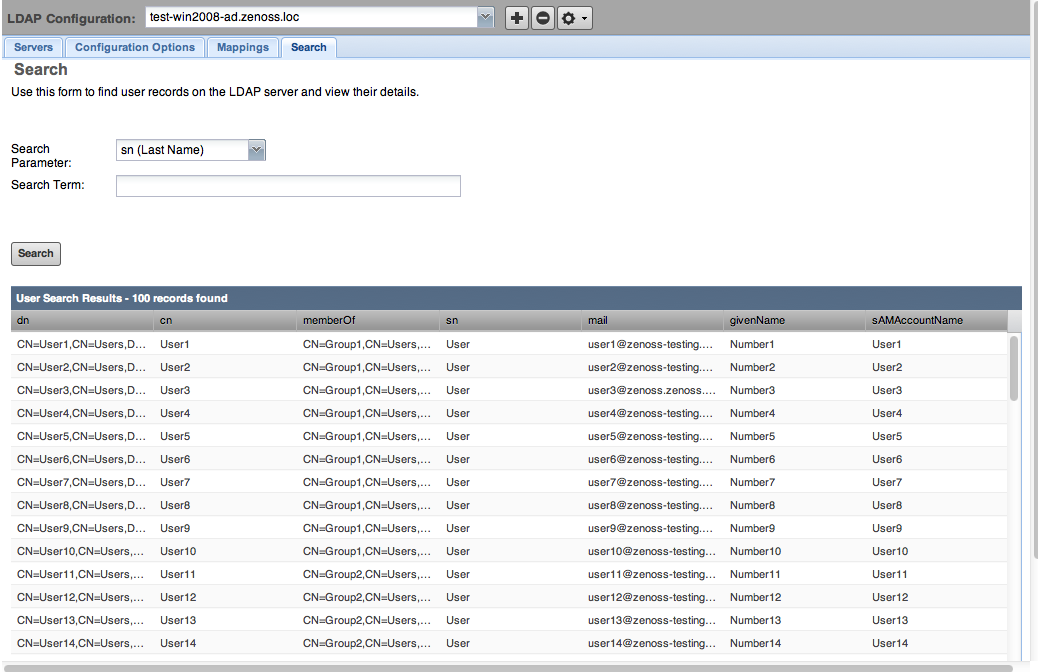Editing LDAP configurations
After initial setup, you can search for and edit LDAP configuration settings.
-
From the Resource Manager browser interface, choose ADVANCED > LDAP.
-
On the Settings, Configuration Options, and Mappings tabs, edit settings as needed.
- On the Search tab, locate user records on the LDAP server. Choose from the list of search parameters, enter a search term, and then click Search.
Search results return on the lower portion of the page.