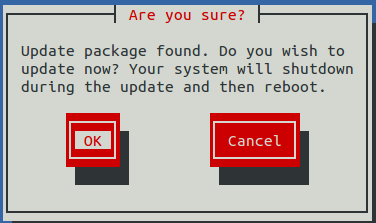Updating Control Center on a delegate host
Before performing this procedure, attach the update ISO file to the Control Center hosts. For more information, see one of the following topics:
Use this option to update Control Center on a delegate host.
Note
The update software creates a record of its work in /tmp/upgrade-zsd-cc-*.log.
-
Gain access to the Control Center host, through the console interface of your hypervisor, or through a remote shell utility such as PuTTY.
-
Log in as the root user.
-
In the Appliance Administration menu, use the down arrow key to select Update System, and then press Enter.
- To update the system, press Enter.
- To cancel the update, press Tab, and then press Enter.
-
In the Upgrade Options menu, choose Upgrade to Control Center v.r.m and then press Enter.
The Appliance Administration menu is replaced by progress messages as the Control Center update begins. The following list identifies the major steps of the update, which takes about 20 minutes:
- Install the Zenoss repository mirror. All subsequent steps use the mirror.
- Install a new version of Control Center.
- Install a new version of Docker.
- Install images into the local Docker repository.
- Install utility packages.
- Update the host virtual machine to CentOS 7.4.
Note
During the upgrade, you might see a message about a loopback thinpool device, along with a prompt to abort or continue. Ignore the message, and at the prompt, press any key.
When the upgrade completes, the following message is displayed:
Complete! The host-type host update attempt succeeded. Control Center v.r.m is installed. The update log is /tmp/upgrade-zsd-cc-*.log. Follow these steps to complete the update: 1. On each delegate host, attach the update ISO, and then update Control Center. 2. On the master host, generate and distribute authentication tokens to each delegate host. (Control Center v.r.m requires authentication tokens for all delegate communications.) 3. On the master host, update Zenoss Service Dynamics to v.r.m. For more information, refer to the Zenoss Service Dynamics Upgrade Guide. Press any key to reboot... -
Press any key.