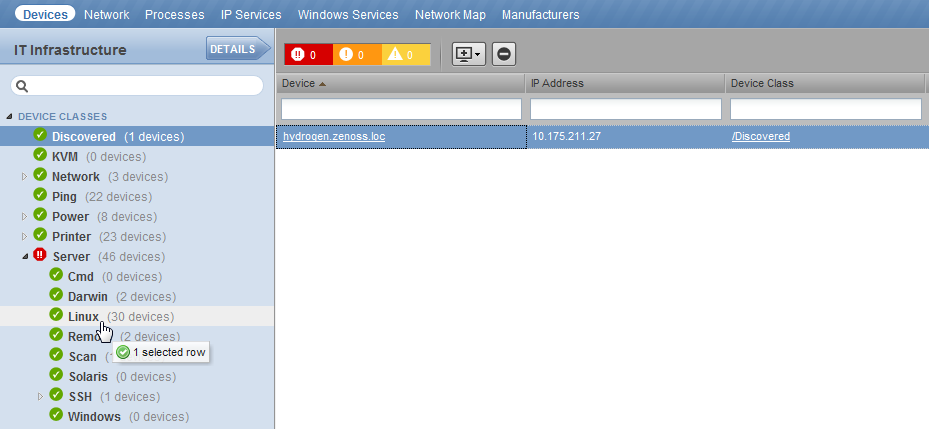Classifying discovered devices
When discovery is complete, by default, devices are assigned to an appropriate device class in the hierarchy. If necessary, you can change the device class of discovered devices.
If the configuration property zDiscoveryMappingOn for the /Discovered device class, devices are not moved from the /Discovered class. You can manually change the device class of discovered devices.
Servers are organized by operating system. For example, if the system discovers Windows devices, you can relocate them to /Server/Windows. If you want to monitor and model using SNMP, classify discovered Linux devices in /Server/Linux. If you want to monitor and model using SSH, classify discovered Linux devices in /Server/SSH/Linux.
- From the device list, choose one or more discovered devices (highlight one or more rows).
-
Drag the selected devices to the new device class in the tree view.
-
In the Move Devices dialog box, click OK.
The list of devices refreshes, and the devices appear in the newly selected class.