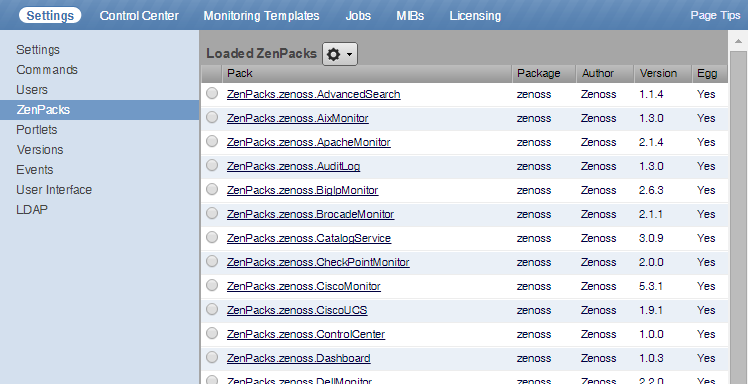Extending Resource Manager with ZenPacks
ZenPacks extend and add new functionality to Resource Manager. This can be as simple as adding new device classes or monitoring templates, or as complex as extending the data model and creating new collection services.
You can use ZenPacks to add:
-
Monitoring templates
-
Data sources
-
Graphs
-
Event classes
-
User commands
-
Reports
-
Model extensions
-
Product definitions
Simple ZenPacks can be created completely within the user interface. Complex ZenPacks include development of scripts or services, using Python or another programming language. ZenPacks can be distributed for installation on other Resource Manager systems.
Displaying installed ZenPacks
You can display installed ZenPacks by using the browser interface or the command-line interface (CLI).
Displaying installed ZenPacks in the browser interface
To perform these steps, you must be logged in as a user with Manager or ZenManager privileges. Otherwise, the ADVANCED tab is not available.
- Navigate to ADVANCED > Settings.
-
In the left column, click ZenPacks.
Displaying installed ZenPacks in the CLI
To perform this procedure, you need a user account
with serviced command-line interface (CLI) privileges on the Control Center master host.
-
Log in to the Control Center master host as a user with
servicedCLI privileges. -
Display the list of installed ZenPacks:
serviced service run zope zenpack list
ZenPack information resources
Zenoss provides a broad range of ZenPacks, described in the ZenPack catalog.
You can create your own ZenPacks and have your ZenPacks and ZenPacks developed by others installed in Resource Manager. For more information, refer to the following ZenPack resources: