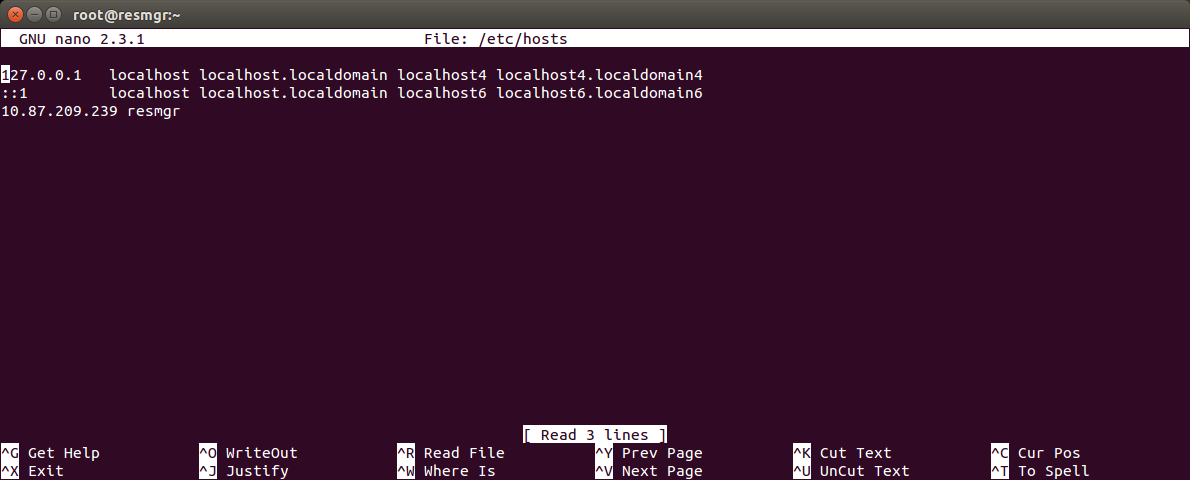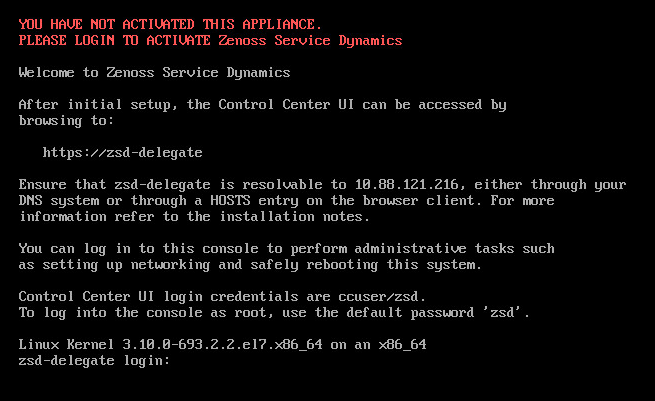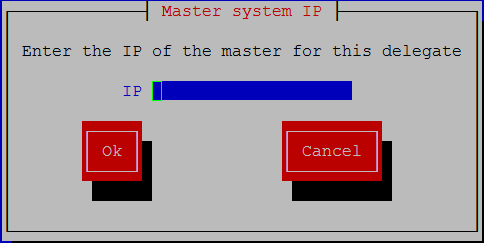Installing delegate hosts
For the complete list of installation instructions, see Installing Resource Manager.
Editing the /etc/hosts file
Perform this procedure only if you use hostnames or fully-qualified domain names instead of IPv4 addresses, and only after all delegate hosts are installed and renamed.
Perform this procedure on the Control Center master host and on each delegate host.
-
Gain access to the Control Center host, through the console interface of your hypervisor, or through a remote shell utility such as PuTTY.
-
Start a command-line session as root.
-
In the Appliance Administration menu, select Root Shell.
-
Select Run, and then press
Enter.
The menu is replaced by a command prompt similar to the following example:
[root@hostname ~]# -
-
Open the
/etc/hostsfile in a text editor.The following steps use the nano editor.
-
Start the editor.
nano /etc/hosts -
Optional: On delegate hosts, the file might include two entries with the same IP address. Remove the first of the two entries, which maps the IP address to the
zsd-masterhostname. -
Add entries for the Control Center master host and for each delegate host.
-
To save, press
Control-o. -
To exit, press
Control-x.
-
-
Return to the Appliance Administration menu.
exit -
Exit the Appliance Administration menu.
-
Use the down-arrow key to select Exit.
-
Press
Tab, and then pressEnter.
-
Configuring a delegate host virtual machine
This procedure configures a new virtual machine as a delegate host.
-
Gain access to the console interface of the Control Center host through your hypervisor console interface.
-
Log in as the root user.
The initial password is provided in the console.
-
The system prompts you to enter a new password for
root. -
The system prompts you to enter a new password for
ccuser.The
ccuseraccount is the default account for gaining access to the Control Center browser interface. -
In the IP field, enter the hostname, fully-qualified domain name, or IPv4 address of the master host.
Note
If you enter the hostname or fully-qualified domain name of the master host, you need an entry in the
/etc/hostsfile of the delegate host or a nameserver on your network that resolves the name to its IPv4 address. -
Press
Tabto select Ok, and then pressEnter. The system reboots.