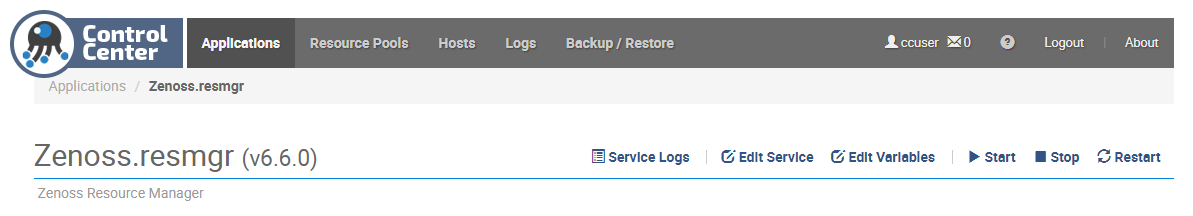Updating the global configuration file
Release 6.6.0 includes an update of the zenjobs service, which
requires a ZODB variable in global.conf that your deployment may lack
or may have set too low. Use this procedure to determine whether the
variable is present and configure it, if necessary.
-
Log in to the Control Center master host as root or as a user with superuser privileges.
-
Determine whether Resource Manager includes the required ZODB variable.
serviced service list Zenoss.resmgr | grep global.conf.zodb-cache-max-object-size- If the command returns a result AND the value is 1048576, stop. Your deployment is configured correctly.
- If the command returns no result OR the value is less than 1048567, perform the remaining steps in this procedure.
-
Log in to the Control Center browser interface.
-
Navigate to Applications / Zenoss.resmgr.
-
Select Edit Variables.
-
In the Edit Variables dialog box, add or edit the required variable. If you are adding the variable, you can place it anywhere in the file.
global.conf.zodb-cache-max-object-size 1048576 -
Select Save.
This procedure is intended for use during updates to release 6.6.0. If you are using it outside an update, perform the following, additional steps:
- Scroll down to the Services section, and then open Zenoss > User Interface.
- In the Actions columns of the zenjobs service, select Restart.