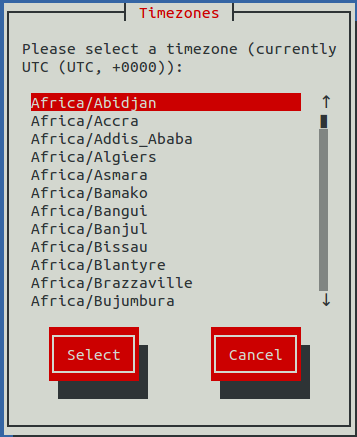Configure Timezone
The default timezone of the Resource Manager virtual appliance is UTC. This procedure changes the timezone setting of a single host. All hosts in a multi-host deployment must use the same timezone.
- Gain access to the Control Center host, through the console interface of your hypervisor, or through a remote shell utility such as PuTTY.
- Log in as the root user.
-
In the Appliance Administration menu, select the Configure Timezone option.
-
Use the Down Arrow key to select the desired timezone.
- Press Tab to highlight Select, and then press Enter.
Always reboot after changing the timezone.